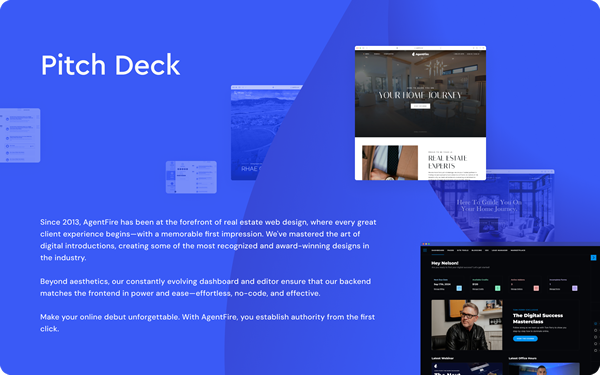Home valuation tool for instant estimates using real-time market data. Capture leads and engage visitors with accurate results.
Content Marketing Lead Generation Seller Tactics
A home valuation tool gives visitors a quick estimate of what a property might be worth based on recent market data before buyers even speak with an agent.
Most home valuation tools now use an Automated Valuation Model, or AVM. These models rely on algorithms and data sources to generate instant estimates.
Understanding Automated Valuation Models
An Automated Valuation Model (AVM) uses computer algorithms to analyze data from multiple sources to calculate a price range for a home without requiring a human appraiser to visit the property.
AVMs collect information from:
- Public property records
- MLS listings and sales data
- Tax assessments
- Recent comparable sales (“comps”)
- Neighborhood trends
The algorithm looks for patterns in this data and compares the property to others with similar features like size, age, location, and condition to generate a value estimate.
Most AVMs have a margin of error around 2-3% for homes currently on the market. For off-market homes, this range is typically wider since fewer data points may be available.
One limitation of AVMs is that they don’t always account for unique property features not recorded in public data. Interior upgrades, recent renovations, or changes in condition may not be reflected unless the system allows for manual updates.
Setting Up a Custom Home Valuation Tool
Adding a home valuation tool to your real estate website involves three key steps:
- Choosing reliable data sources
- Integrating the tool with your existing platform
- Customizing the interface to match your brand
Choose Trusted Data Providers
The accuracy of your home valuation tool depends largely on the quality of its data sources. When selecting a provider, consider:
Coverage area: Some providers offer nationwide data while others focus on specific regions. Make sure your chosen provider has strong coverage in your target market.
Update frequency: More frequent updates mean more accurate valuations, especially in fast-moving markets.
Data sources: The best providers pull from multiple sources including tax records, MLS data, and public property information.
Popular providers include ATTOM and Cotality, both offering different pricing models and integration options.
Integrate with Your Existing Platform
For most real estate websites, there are several ways to add a valuation tool:
WordPress plugins: If your site runs on WordPress, plugins like Home Junction or iHomefinder offer relatively simple setup processes.
API integration: This method connects your website directly to the data provider’s system, offering more customization but requiring developer assistance.
White-label solutions: These pre-built tools can be branded with your logo and colors, offering a balance between customization and ease of implementation.
Whatever method you choose, make sure the tool displays properly on mobile devices, as many home searches now happen on phones and tablets.
Customize User Interface for Your Brand
The valuation tool should feel like a natural extension of your website. Key customization areas include:
- Color scheme: Match your website’s existing color palette for buttons, borders, and backgrounds
- Logo placement: Include your logo prominently on the form and results pages
- Form fields: Decide which information to collect (address, email, phone) and what to make required
- Call-to-action text: Use clear, action-oriented language like “Get My Home Value” or “See What My Home Is Worth”
The simpler the form, the more likely users are to complete it. Start with just address and email as required fields, then ask for additional information after providing initial results.

Turning Instant Valuations into Leads
The primary business purpose of a home valuation tool is lead generation. When someone uses your tool, they’re often considering selling their home or curious about their equity position—making them valuable potential clients.
A well-designed lead capture process balances providing value with collecting contact information. The basic exchange works like this: the user provides their email address and property details, and in return, they receive a valuation report.
To maximize conversions:
Keep forms short: The initial form should ask for minimal information—just what’s needed to generate the valuation and contact the user.
Offer value before asking for contact details: Some tools show a value range before requiring an email address, then offer a detailed report in exchange for contact information.
Create a clear follow-up sequence: Plan automated emails that provide additional value after the initial valuation.
Maximize the performance of your valuation tool by making sure the quality of your website and form design is high. Tools that offer clear value and maintain a professional appearance generally perform best.
Optimizing Accuracy and Branding
The value of your home valuation tool depends largely on its accuracy and how well it represents your brand. Here’s how to improve both aspects:
Incorporate Local Market Insights
Generic valuations can miss important local factors that affect home values. Enhance your tool by including:
- School district ratings and boundaries
- Walkability scores and transit access
- Recent neighborhood developments
- Local amenities and attractions
These additions not only improve accuracy but also position you as a neighborhood expert. You can source this information from local government websites, school district data, and your own market knowledge.
Encourage Property Detail Updates
Most AVMs work with limited information from public records. Allow users to improve their valuation by updating details about their property:
Key property details that affect valuation:
- Recent renovations or upgrades
- Added square footage or finished basements
- Updated systems (HVAC, roof, etc.)
- Custom features not visible from outside
Provide a simple form for these updates after the initial valuation, explaining that more information leads to a more accurate estimate.
Add Market Trends and Comparative Data
Raw numbers mean little without context. Help users understand their valuation by showing:
- Historical value changes over time
- Average days on market in their area
- Price per square foot comparisons
- Inventory levels and buyer demand indicators
Present this information with simple charts or graphs that make trends easy to understand at a glance.
Connecting Valuations with Your CRM
A valuation tool generates leads, but its real power comes when integrated with your customer relationship management (CRM) system. This connection allows for automated follow-up and organized lead tracking.
Most valuation tools can connect to popular real estate CRMs like Follow Up Boss and Realvolve. The integration typically works in one of two ways:
- Direct API connection between the valuation tool and CRM
- Third-party connector like Zapier that bridges the systems
Once connected, new leads flow automatically into your CRM, triggering follow-up sequences and organizing contacts for your team.
Set up automated email sequences that provide value at each step:
- Day 1: Thank you email with valuation summary
- Day 2-3: Neighborhood market report
- Day 5-7: Offer for a free consultation or more detailed analysis
These automated touches keep your name in front of potential clients without requiring manual work for each new lead.
Driving Traffic to Your Valuation Tool
Even the best valuation tool won’t generate leads if nobody uses it. Promote your tool through multiple channels to maximize visibility:
Social Media Promotion
Share your valuation tool regularly across your social platforms:
Facebook: Create posts that highlight the tool’s value: “Curious what your home is worth in today’s market? Get an instant estimate with our free valuation tool.” Pin these posts to the top of your page periodically.
Instagram: Use Stories to show a quick walkthrough of how the tool works, with a “Swipe Up” link (if available) or directions to the link in your bio.
LinkedIn: Share market trend posts that mention your valuation tool as a resource for more personalized information.
For all platforms, use eye-catching graphics that feature local landmarks or neighborhoods to grab attention.
Local Digital Advertising
Target homeowners in your market with ads specifically promoting your valuation tool:
Facebook Ads: Create campaigns targeting homeowners in specific zip codes or neighborhoods. Use custom audiences based on interests related to home improvement, moving, or real estate.
Google Search Ads: Bid on keywords like “home value [your city]” or “what is my house worth [neighborhood]” to capture people actively searching for valuation information.
For both platforms, create dedicated landing pages that focus exclusively on the valuation tool, removing distractions and emphasizing the benefits of getting an estimate.
Where Do You Go from Here?
A home valuation tool can transform your real estate website from a static information source into an interactive lead generation machine. When properly implemented, it offers value to visitors while helping you identify potential clients.
The most successful agents use valuation tools as just one part of their overall digital strategy. They connect these tools to their CRM, follow up consistently with new leads, and provide additional value beyond the initial estimate.
To get started:
- Research data providers that cover your market area
- Choose an integration method that works with your current website
- Customize the tool to match your brand
- Create a follow-up sequence for new leads
- Promote the tool through your marketing channels
Remember that a valuation tool is just the beginning of your relationship with potential clients. The real value comes from how you follow up and build trust after that initial contact.
Ready to add a powerful home valuation tool to your real estate website? Book a Demo with AgentFire to see how our custom solutions can help you generate more leads and listings.
FAQs About Home Valuation Tools
How accurate are automated home valuation tools?
Most valuation tools achieve 2-3% accuracy for on-market properties in areas with sufficient sales data. Off-market homes or properties in rural areas may have wider margins of error due to limited comparable sales.
How much does it cost to add a valuation tool to my website?
Basic valuation tools typically cost $25-$100 monthly, while more advanced solutions with CRM integration and branded reports range from $150-$500 per month depending on features and data coverage.
How quickly will a valuation tool start generating leads?
Most agents begin seeing leads within 1-4 weeks after implementation, assuming their website receives regular traffic. Results vary based on your market, existing website traffic, and how prominently you feature the tool.
Can I customize what information the valuation tool collects?
Yes, most tools allow you to configure which fields are required versus optional. The minimum typically includes property address and email, but you can add fields for phone number, timeline to sell, and property updates.
How do I explain valuation discrepancies to potential clients?
When automated valuations differ from homeowner expectations, explain that the tool uses public data and recent sales but may not account for unique features or improvements. Offer to provide a more detailed analysis based on a virtual or in-person viewing of the property.