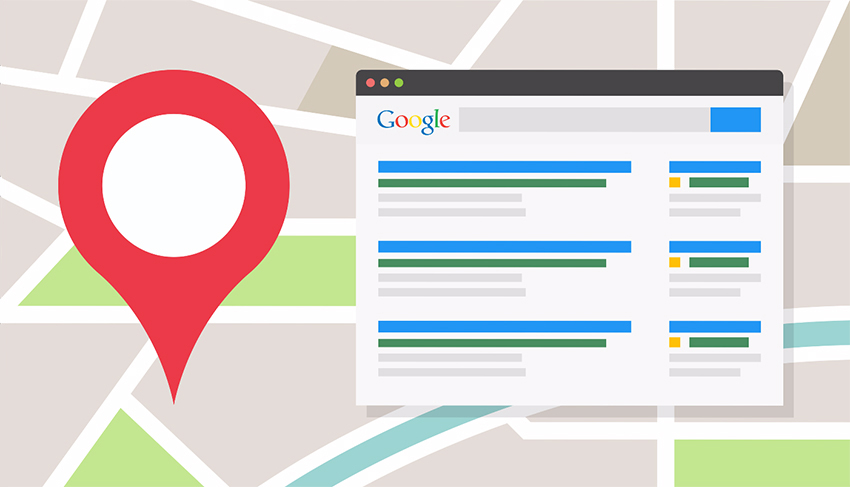It used to be so easy to snap high rankings. Stuff your page with your target keyword, buy a few link-building services and boom, your website got to the number one spot. Sadly, this doesn't work anymore.
Lead Generation
Imagine a potential client searching for a home in your market right now. They’re not just typing “homes for sale” into Google—they’re searching for “best school districts in [your city]” or “new construction in [specific neighborhood].”
Will they find you? Or will they end up on Zillow, Redfin, or a competitor’s site?
Local SEO is no longer optional for real estate agents—it’s the key to dominating your market. With the right strategies, you can ensure that when buyers and sellers in your area search for real estate information, your name is the one they see first.
Let’s dive into the exact tactics that will help you rank higher, attract more leads, and establish yourself as the go-to expert in your community.
Local SEO For Real Estate Websites
What makes hyper-local SEO different from what the big players are doing? While Zillow and Trulia dominate broad searches, they actually leave a huge opportunity on the table.
Think of it this way: hyper-local SEO targets specific neighborhoods, communities, and even individual streets – the exact areas where you’re the expert. Instead of competing for impossible-to-rank terms like “real estate” or “homes for sale,” you’ll focus on searches that actually matter to your business.
How Local SEO Differs from Traditional SEO
Here’s the thing – you don’t need to compete with national platforms throwing millions at broad keywords. Your sweet spot is in the detailed, location-specific searches that Zillow and Trulia often miss. When someone searches for “Victorian homes in Oakwood Heights” or “lakefront properties near Pine Creek,” that’s where you can shine.
Benefits of Local SEO for Real Estate Agents
The beauty of this approach is that it lets you dominate your specific market without breaking the bank. By creating neighborhood-focused content and leveraging your local expertise, you’ll attract exactly the kind of clients you want – people actually looking to buy or sell in your area.
Think about it: when you optimize for hyper-local searches, you’re not just another real estate website – you’re THE local expert. Your Google Business Profile, neighborhood guides, and local market insights become powerful tools that connect you directly with motivated buyers and sellers in your community.
How to Find Local SEO Keywords
Let’s get to the juicy part: keywords. The best place for real estate agents to shine is in the long-tail, hyper-local searches, which many miss out on. This will allow you to start ranking your website high in Google.
Here’s the issue with short keywords. People searching broad terms like “USA real estate”, likely don’t have a strong intent to buy. They could be searching for market news, a definition, a breaking news story, or more. These users are just looking for more information and may be stalled with financial or legal concerns that hold them back from taking the leap.
Long tail keywords such as “Single family homes in the north Burbank area”, show that these users know exactly what they’re looking for and are likely on the hunt for a specific type of home. Around 70% of Google searches are long tail keywords, and that’s where the gold is.
1. Use Long-tail Keywords for Local SEO
The long-tail keywords we’re looking for should look something like this:
- Homes for sale in [neighbourhood]
- 3 bedroom house in [city/neighbourhood]
- Pre-construction condos in [city]
So how do we find the right search terms? We’ll use a combination of tools to do keyword research.
2. Use Google Related Searches
Try searching for something along the lines of “new homes for sale [city]”. At the bottom of the Google results page, you’ll find related terms that people are searching for. You can save these examples to be used in later content or click on the related keywords, and see what else pops up.
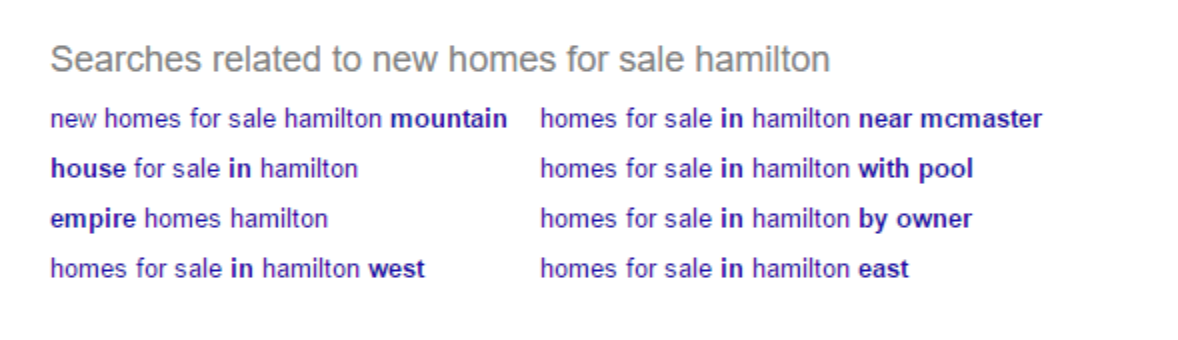
Once you’ve done the above a few times, you should have a good base list of rich keywords. The Google Keyword Planner or the tools below will help you garner even more keyword strings and their respective search volume. This data will help you get specific with your hyper-local keyword targets.
Remember that Google is focused on answering visitor’s questions – and does so in the most intelligent way possible. You don’t necessarily have to use the exact same wording that someone typed in, in order to be seen in the search results. If your content answers a specific question very well, you’ll be on your way to serious SEO traffic.
3. Leverage Free Keyword Research Tools

Term Explorer and WordStream are examples of free tools that are great for finding long-tail keywords. All you have to do is pump in a few geographical and real estate related keywords and it will churn out something like the above.
Usually, Google Chrome plugins such as Keywords Everywhere or another tool called SpyFu will show you what the competition is like to rank the keyword. As a rule of thumb though, most people won’t care to optimize for those tiny keywords with 10 searches monthly – but you should.
What happens when you’re optimized for 100 low competition, long-tail keywords that only have 10 searches per month? You get 1000 searches combined that you’ll rank for monthly.
Where To Include Local SEO Keywords
In this section, we’ll refer to content as any text on your pages and in your blog posts. The most important factors for ranking here are as follows:
- Proper subheading tags (the title of your page essentially)
- The first sentence of your page or article
- Keyword density (# of times KW appears vs # of words in page)
Types of Content
Local Neighborhood Pages
A simple strategy we use to help our clients optimize their real estate websites for their local area is by creating dedicated neighborhood pages. Each page goes into rich detail about a specific hyperlocal neighborhood. The most SEO – friendly way we have found to do this is by creating top-level pages and second-level pages.
Here are a few examples:
- City Page >> Neighbourhood Pages
- City/Neighbourhood Page >> Condo Buildings
- City/Neighbourhood Page >> Property Types (Ex: Waterfront homes)
When creating the neighborhood pages, you want to get as granular as possible. Break it down to 20, 30 neighborhoods if you can. The more precise your page is, the more likely it is to pop up as a top result for a client specifically focused on that area. This is fantastic for local SEO.
Local Blog Posts
Well written blogs position you as the potential answer to users’ questions and will keep them hooked on your website.
Even if you’re short on time, there’s no reason why you can’t have great blogging content. Our Blog Assist integration allows AgentFire clients to receive a customizable real estate blog written by a professional copywriter, every week to boost SEO. When your blog draft is uploaded, you can customize it further as desired. This makes it easy for you to consistently provide relevant content that brings viewers to your website.
If you don’t have the Blog Assist integration, check out these 72 examples for real estate blog topics. Pay special attention to topics you’re the expert on in your area or niche.
Types of Keywords
Primary Keywords:
These keywords are top priority, so you’ll want to make sure they are in the first sentences of your article, within your title, and your conclusion.
Secondary Keywords:
Secondary keywords compliment your primary keywords, 3-5 main talking points so using a handful of those secondary keywords makes sense.
Additional Keywords:
These keywords can be synonyms of primary and secondary keywords, or words that are often paired with higher level keywords.
Once you’ve got your keywords covered, you’ll want to sprinkle your keyword throughout your content and h3 tags. In this article, for example, we’re targeting “hyper-local SEO”. If you press control + F and search for “hyper-local SEO” you will notice we’ve used it several times.
Keyword Optimization
Keywords in Your Meta Description and SEO Tag
Search engines like Google, use your short SEO title and meta description to give readers a snippet of what your website is all about. Think of it like an elevator pitch in a digital text and make sure that it communicates the same clear, complete message and includes primary keywords.
Headings
Headings are a powerful formatting tool that communicates signals to search engines. HTML tags used to identify H1, H2, etc. tell sites like Google which parts of your text are most important and what the main idea of your article is. Keywords used in headings bring emphasis to those words and are most likely to be indexed by search engines.
Existing Content
Even after you’ve taken all the proactive steps to get your content ranked highly, there may still be some improvements to be made. A couple weeks after publishing your content, check up on your keyword ranking (Google Search Console is an easy and free way to do this). If your post is ranking better words besides your primary keywords, you may want to switch your primary in your SEO tool and make sure that you’re using it enough times.
Optimizing Your Google Business Profile for Real Estate SEO
If you’re serious about dominating your local market, optimizing your Google Business Profile (GBP) is non-negotiable. It’s one of the most powerful tools for real estate SEO and ensures you’re visible where it matters most—at the top of local search results. Here’s exactly how to make your GBP work for you.
1. Claim and Verify Your GBP
First things first: claim your Google Business Profile. If you haven’t done this, you’re leaving leads on the table. Head to the GBP homepage and follow the prompts to claim or create your profile. Use the same Gmail account for all your platforms to keep things streamlined and connected. Don’t skip verification—it unlocks all the features you need to optimize your profile. Google will send you a code via mail, phone, or email to confirm your business identity. Once verified, you’re ready to take control.
2. Optimize Your Business Information
Your business information needs to be flawless. We’re talking about your NAP: Name, Address, and Phone number. These details must be consistent everywhere—your website, social media, and other listings. Why? Because Google loves consistency, and any mismatch can hurt your real estate local SEO.
Also, don’t forget to update your business hours and define your service areas. If you’re a mobile agent without a physical office, make it clear where you operate. This helps Google match your profile to hyper-local searches in your target neighborhoods.
3. Select the Right Categories
Choosing the right categories is a game-changer. Your primary category should reflect your main expertise—think “Real Estate Agency” or “Real Estate Consultant.” Add secondary categories like “Commercial Real Estate” or “Property Management” if those apply to your services. This step ensures you’re appearing in the searches that matter most to your business.
4. Add High-Quality Images and Videos
Visuals are everything. Upload professional headshots, team photos, and property images that showcase your expertise and build trust. Your profile image and cover photo should reflect your brand—skip the default pictures like parking lots or generic icons. Pro tip: videos are gold. Share virtual tours, neighborhood highlights, or even quick tips for buyers and sellers. This not only engages viewers but also boosts your profile’s visibility.
5. Encourage and Manage Reviews
Reviews are the lifeblood of SEO for real estate agents. Positive reviews not only build trust but also impact your GBP ranking. After a successful transaction, ask your clients to leave a review. Make it easy by sending a personalized link. And don’t just collect reviews—respond to them. Thank clients for positive feedback and address any negative reviews professionally. This shows you care and builds credibility.
6. Utilize Google Posts for Updates
Think of Google Posts as mini-blogs for your GBP. Use them to share updates, promote open houses, or highlight new listings. You can also post market tips or neighborhood news to keep your audience engaged. Regular updates signal to Google (and potential clients) that you’re active and ready to help.
By taking the time to optimize your Google Business Profile, you’ll increase your visibility, build trust with your audience, and ensure you’re the go-to agent in your market. In the competitive world of real estate local SEO, this is one of the easiest and most effective ways to stand out.
Local Citations and NAP Consistency
If you’re serious about dominating local SEO for real estate agents, there’s one thing you absolutely can’t ignore: local citations and NAP consistency. These are the foundational building blocks of a successful real estate SEO strategy. Why? Because search engines (and your potential clients) need to trust that your business is legitimate, credible, and relevant to the area you serve.
So, what exactly are local citations? They’re any online mention of your business’s Name, Address, and Phone number (often referred to as NAP). These can show up on structured platforms like Yelp, Zillow, or Realtor.com, or unstructured mentions in local blogs, news articles, or social media posts. Think of them as digital breadcrumbs leading clients to your business. The more consistent and accurate your citations, the more trust you build with search engines—and the higher you rank in local search results.
Why NAP Consistency Matters
Consistency is crucial when it comes to NAP details. Even minor discrepancies—like using “Ave” on one platform and “Avenue” on another—can confuse search engines. And confusion equals lower rankings. Worse, it can frustrate potential clients who might not be sure if they’ve found the right agent.
Here’s the good news: getting your NAP right isn’t rocket science, but it does require attention to detail. Your business name, address, and phone number need to match exactly across every platform your business is listed on, from your website to online directories and social media profiles.
Key Platforms for Real Estate Agents
Start with the big players where your target audience already spends time:
- Yelp: One of the most trusted directories, Yelp is perfect for showcasing your reviews and local expertise.
- Zillow: A must-have for real estate SEO. Many buyers and sellers use it as their first stop for property searches.
- Realtor.com: Another essential platform for connecting with clients and displaying your listings.
These platforms are high-authority and industry-specific, making them non-negotiable for anyone serious about SEO for realtors.
Tips for Managing Local Citations
Managing citations is all about consistency and strategy.
1. Conduct Regular Audits
Think of this as a health check for your real estate SEO. Use tools like Moz Local or BrightLocal to scan your listings and flag inconsistencies. Even if everything looks good today, keep checking. Platforms update, and errors can creep in over time.
2. Use Citation Management Tools
Tools like Yext or SEMrush can help you manage multiple listings from one dashboard. They’ll not only save you time but also ensure your NAP is consistent across dozens of platforms.
3. Prioritize High-Impact Platforms
Focus your efforts on the platforms that matter most to your audience. While it’s great to have a broad presence, ensuring accuracy on big names like Google Business Profile, Zillow, and Realtor.com will have the biggest impact on your real estate local SEO.
By keeping your NAP accurate and leveraging local citations effectively, you can take your SEO for real estate agents to the next level. It’s a small but mighty strategy that directly impacts your visibility, credibility, and—most importantly—your ability to generate leads.
Internal Linking Strategies
Here’s something many agents miss: internal linking is huge for SEO. When you link between pages on your site, you’re telling Google what content matters most. But here’s the key – don’t just use “click here” as your anchor text. Instead, use relevant keywords that describe what you’re linking to.
For example, if you’re linking to a neighborhood guide, use anchor text like “best neighborhoods in Orlando” instead of “read more.” This helps search engines understand what your pages are about, and that’s exactly what we want for good linking structure.
Backlink Building
Want to really boost your site’s authority? You need quality backlinks. The best way to start? Write for local publications and blogs.
But don’t stop there. Partner with local businesses, create shareable neighborhood guides, or publish market reports that others will want to link to. The key is creating content that’s so valuable, other sites naturally want to reference it.
Remember, every backlink is like a vote of confidence for your website. The more quality backlinks you have from respected local sources, the better your chances of ranking for those valuable hyper-local searches.
Image Optimization
Optimize your images with the following methods to help rank your real estate website content.
- File size
- Image name
- Alt tags and description
File Size
Nothing messes up the user experience and SEO like a big, heavy image that takes forever to load. The loading speed of your webpage determines how many people stick around your site (bounce rate nearly doubles with every second of load time). According to Google, any page that takes over 3 seconds to load causes roughly 53% of visitors to leave before the page is fully loaded. Even a one second delay can decrease conversion by 27%.
Our AgentFire designers make sure that every image we add to your website works within speed recommendations and allows the overall web experience to run smoothly.
Image sizes also tell Google how well they should rank your site. For a full guide to optimizing your image file size, click here.
Image Name and Alt Text
Alt text, also known as an alt attribute or alt tag, are captions that describe what is shown in an image, allowing your pages and images to be indexed correctly by search engines to improve your overall SEO. Alt text is also important if your pages aren’t able to load properly, as images are one of the elements that are especially likely to load incorrectly. In place of images, alt text will appear and continue to be read and indexed by search engine crawlers.
Your images should be named with long-tail keywords, just like in your rich content. As a rule of thumb, you should use 4-6 long-tail keywords in your article and pick a few of those keywords to add to your image name.
When naming images, use hyphens to represent spaces between words. Quality image naming helps make your image more relevant on Google Images and thus rank better. Although it seems like a small detail, we wouldn’t suggest skipping this. Images help a lot with SEO and can also send you decent traffic from Google Images.
Good vs. Bad Alt Text
Bad Alt text includes:
- Flowery language
- Inaccurate descriptions (keyword stuffing)
- Unclear text
Example: Impressive Blue View Vacation Real Estate Market 2023
Good Alt text includes:
- Non-decorative text
- Short and clear text
- Does not include “picture of” or “image of”
Example: Family admires San Diego mountain view
Mobile Optimization for Real Estate Websites
The real estate industry is changing fast, and so are the tools your clients are using to find their next home. Here’s the reality: over half of all property searches now happen on mobile devices. In fact, platforms like Zillow report that more than 53% of their traffic comes from smartphones, and according to the National Association of Realtors, 97% of buyers rely on the internet to search for properties. If your website isn’t mobile-optimized, you’re not just losing clients—you’re losing trust and credibility.
Responsive Web Design
A responsive design is the foundation of any mobile-friendly website. It ensures your site looks and works seamlessly on any device, whether it’s a smartphone, tablet, or desktop. No pinching, zooming, or endless scrolling—just a clean, easy-to-navigate experience for your visitors. Responsive design also eliminates the need for separate mobile and desktop versions, saving you time and keeping your branding consistent. A site that works flawlessly on mobile devices isn’t just a convenience—it’s an expectation.
Mobile Page Speed Optimization
No one has time for a slow-loading website—especially not someone scrolling through listings on their phone. Page speed is critical for real estate SEO. A delay of even one second can increase bounce rates dramatically, and with Google’s mobile-first indexing, slow sites won’t make it anywhere near the top of search results. To optimize load times, compress your images, use formats like WebP, and implement lazy loading so that images only load as users scroll. These small improvements can make a big impact on both user experience and search rankings.
AMP Pages (Accelerated Mobile Pages)
If you really want to take your mobile optimization to the next level, consider implementing AMP (Accelerated Mobile Pages). These are stripped-down versions of your web pages designed to load in an instant. AMP is especially useful for blog posts, neighborhood guides, or property listing pages. They’re fast, lightweight, and favored by Google—perfect for boosting your seo for realtors and keeping mobile users happy.
Testing Mobile Friendliness
How do you know if your site is mobile-friendly? You test it. Tools like Sitechecker’s Mobile-Friendly Test and PageSpeed Insights make it easy to see how your site performs on mobile devices. They’ll flag issues like slow load times, unresponsive buttons, or hard-to-read text—things that could cost you leads. Regular testing ensures your site stays competitive and continues delivering a smooth experience for every visitor.
A mobile-optimized website isn’t just a nice-to-have—it’s a must-have for any agent serious about local SEO for real estate. With the right design, speed, and functionality in place, your website will work harder for you, converting mobile users into clients with ease.
Site Architecture
This is where our genius AgentFire designers chime in. The ideal site structure for incredible SEO often requires coding knowledge or a specialist’s support.
All the most important parts of developing a real estate website that works in your favor effortlessly, e.g. removing all dead links from your website and checking if all the other links work properly. If possible, take care of your site’s architecture and make sure that it is logical.
The Importance of a Great Review
Social Proof
Choosing a real estate agent is a huge financial and time commitment. In fact, the more costly your service, the more important great reviews are. Positive reviews up your SEO in multiple key ways. A high number of positive reviews is a quick and easy way to gain social proof. It’s simple math; the more people feel like they can trust you, the more likely they are to give you a try or refer your services to someone they know.
Rich Snippets and Search Results
Search engines love positive reviews because they assist them in achieving their main aim: point people in the direction of what they need and the best version of it. Reviews often pop up under google searches and will be front and centre if prospects type in your business name. A search of your name + review, will bring users directly to your online reviews, so make an effort to elicit positive reviews from clients.
If an online review is well-formatted, Google may grab it and use it as a rich snippet. Rich snippets appear before other organic search results and automatically offer a ton of useful information about your service. According to BrainLabsDigital.com
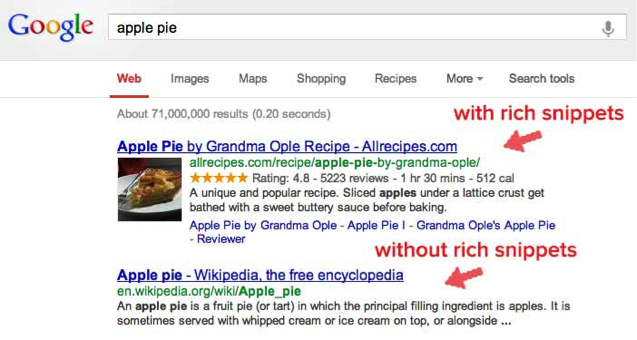
If a review is correctly formatted, the rich snippets will help to increase click-throughs from search engine results pages. According to Distilled, these rich snippets can create a 10-20% increase in click-through rate.
How Social Media Affects Local SEO
Here’s the tricky thing about social media and SEO: social media doesn’t directly improve your SEO. However, there are ways to improve your social media presence that will circle back and affect your SEO. Let’s look a bit deeper.
Optimize Social Media profiles
Google trusts websites that have a strong media presence and complete social media profiles. Networks such as Facebook can be considered a search engines of their own as it indexes user’s contact information. Remember the importance of your NAP? Google will skim your social media profiles as added proof that your NAP is correct and to verify your brand credibility. Make sure that your profile is a business account under a similar, if not identical name to your business. A lack of profile optimization can cost you money, as it prevents you or your brand from popping up on search engines throughout the web.
More Social Proof
There’s no place online where people feel as comfortable to share their opinions as on Social Media. Your social media profiles are powerful online areas where opinions are shared and considered by prospective clients. Social Media users overwhelmingly trust the trials and recommendations made by other users.
Increase Demand for Your Content
More traffic from any other online source, equals more chances to get noticed by Google. The virality of your posts on social media can lead to increased visits and backlinks over time.

Have you noticed that very specific google searches often lead you to a Pinterest pin?
Pinterest drives more traffic to websites than all the other social networks and has an unusually long lifecycle online. Unlike other social media networks, Pinterest is designed to take users off of the Pinterest feed and into specific web pages.
Youtube
Unlike other social media networks, Google considers youtube videos qualified search results and even pushes them to the top of search result pages. Optimized video content that answers a specific client question, can lead watchers to your site for more information.
Due to the format and popularity of Facebook, Google bots other search engine crawlers regularly read content on its pages. When users perform searches, those pages on Facebook will appear on SERPs. Make sure to have local and relevant keywords inserted within your Facebook profile.
Additionally, Facebook reviews do pop up on google. Facebook reviews may not do much for ranking, but their presence can sway a person’s decision to click to your website or not.
Quora
Quora is one of the least thought of, yet most treasured social media websites for SEO. Like Google, Quara aims to do one thing: answer valuable questions on specific topics of interest.
Users answering questions on the site often direct others to their website using relevant links in the responses they provide.
Additionally, queries contain keywords that your target audience are searching for on Google.
Local SEO Tools for Realtors
Hike SEO

Hike SEO helps you build your perfect SEO strategy. It’s meant to make the whole process easier, quicker, and most efficient for a budget-friendly cost.
Keyword Suggestions
Hike SEO helps users find the keywords clients are looking for on Google. Search by services or competition to generate the top phrases in your industry. From there. Give each phrase a priority score to help you pick out the most achievable keywords to use in your next piece of content.
Local SEO
Hike SEO allows you to perfect local SEO without ever having to exit the Hike SEO platform. Any missing opportunity to optimize your Google My Business or Google Maps listing will be pointed out so that you can address them as soon as they come up. Once you’ve made the necessary changes, they’ll go live immediately.
Hike SEO even offers a detailed Google My Business optimizer that will help you do anything you need including building and scheduling review responses, adding posts, and more. Not sure how to perfect these fields? No worries, Hike SEO provides suggestions to improve review responses, posts and citations.
Reviews
A busy business and happy client list means you’ll likely garner a ton of reviews over time.
The Hike SEO platform allows users to organize and systematically reply to reviews much more easily than directly in Google. Spot and filter negative phrases your clients are using so that you can respond to them promptly and directly resolve any concerns. You can also search by sentiment, star rating, and keywords.
Yoast SEO (integrated)

Any real estate website built on WordPress can use the Yoast SEO plug-in. This plug-in makes content optimization super easy. Anytime you write an article, they’ll give you an automated list of actionable tasks.
If you’re an AgentFire client, you’ll automatically enjoy our Yoast Premium and Yoast Video SEO integration. This Yoast integration allows our clients to easily redirect old URLs to new ones, check what your Facebook or Twitter post will look like before you share your post, optimize for different search terms and more.
Surfer SEO
Surfer SEO is an SEO copywriting machine. The service provides everything from content audits to detailed editors, outline generator, keywords guidance and more. Recently, Surfer SEO has upgraded nearly all of their features and made it easy to download the plugin on multiple platforms. Google Docs, WordPress, SemRush and Jasper all integrate with Surfer SEO so that you can use features such as keywords hints and formatting suggestions without leaving the platform.
Learn more about detailed SEO writing in Surfer SEO’s academy or interact with community groups to share SEO strategies. The Surfer SEO platform has even grown to include masterclasses and certificates to perfect your copywriting skills.
The Most Common Local Real Estate SEO Mistakes
Neglecting Mobile Optimization
If your website isn’t optimized for mobile devices, you’re missing out on over half your potential traffic. Search engines know this, and they’re prioritizing mobile-friendly sites in their rankings. Think about it – when a potential client can’t easily navigate your listings on their phone, they’ll bounce right back to Google and find an agent whose site works better.
Mobile optimization isn’t just about making your site look pretty on a phone – it’s about speed and functionality. AgentFire designers ensure every site loads in under three seconds because even a slight delay can send visitors running. Remember, every second of load time doubles your bounce rate.
Ignoring Google Business Profile
Your Google Business Profile is like your digital storefront – leaving it incomplete is like having an empty office with the lights off. When potential clients search for real estate agents in your area, your GBP is often their first impression. An optimized profile with current photos, regular updates, and active review management tells both Google and potential clients that you’re serious about your business.
Inconsistent NAP Information
Having different versions of your business name, address, or phone number across the web is like giving out multiple business cards with conflicting information. Search engines get confused, and so do your potential clients. Keep your NAP (Name, Address, Phone) details exactly the same everywhere – from your website to your social media profiles to your directory listings.
Overlooking Technical SEO Aspects
Technical SEO issues can sink your rankings faster than a bad review. Slow loading times, broken links, and crawl errors tell search engines your site isn’t maintained well. At AgentFire, we regularly audit client sites to catch these issues before they impact rankings. Use tools like Google Search Console to spot problems early, and fix them fast.
Stuffing Keywords
Don’t try to game the system by cramming keywords into your content. Search engines are smarter than that, and they’ll penalize you for it. A good rule of thumb is keeping your keyword density around 1-2% of your total word count. Focus on writing naturally about your local market, and the keywords will flow organically.
For example, if you’re writing about luxury homes in your area, don’t force phrases like “best luxury realtor” into every paragraph. Instead, create valuable content that actually helps potential clients understand the luxury real estate market in your area. Quality content that answers real questions will always outperform keyword-stuffed pages.
Remember, these mistakes can seriously impact your ability to attract clients through search. Stay focused on creating genuine value for your audience, and the rankings will follow. Want to make sure your site avoids these pitfalls? Our AgentFire team can help you build a strong foundation for your real estate SEO strategy.
In Conclusion…
Mastering local SEO isn’t just about rankings—it’s about owning your market. By focusing on hyper-local keywords, optimizing your Google Business Profile, and building a strong foundation of citations and backlinks, you position yourself as the go-to expert in your area.
But here’s the key: SEO isn’t a one-time effort. The agents who consistently update their content, refine their strategies, and stay ahead of the curve will dominate local searches.
If you’re ready to take your website’s local SEO to the next level and ensure you’re capturing the leads you deserve, our team at AgentFire is here to help. Book a Demo today and see how our industry-leading websites and SEO tools can give you the competitive edge.