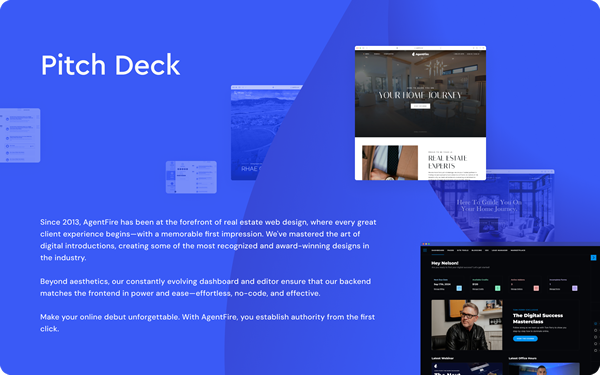Learn how real estate agents can use hyperlocal SEO to dominate local search results and attract more clients.
Content Marketing
Are you a realtor wondering how to rank better in your real estate areas on search engines like Google and Bing? You’re not alone.
Search engines are the go-to tool that buyers and sellers are using to seek out and choose a real estate agent. More importantly, your real estate area keywords are what connect you, the agent, to your local real estate leads.
So it’s no surprise that every real estate agent would like to rank better on search engine results pages (SERPs), particularly at the local and hyperlocal levels of neighborhoods and districts.
The solution for how to rank better in search for these areas? Fortunately, it’s right on your own website. If you already have an AgentFire AgentFire Site, this is super easy to implement and leverage, and you should start ranking better in your local search results almost immediately.
And if you’re not already an AgentFire client, read on to see how easy it is to dominate Google and Bing search results for your local real estate market. ?
Why Search Engine Rank Matters
First, a word about search engine rank and why it does indeed matter. If your website has an established online presence, you are probably ranking somewhere in search engine results for Google and Bing for your existing website content.
But if you’re at the bottom of page one search results, or worse — on page two, three, or more — you’re missing out on a significant real estate lead opportunities.
SEO research says that:
- 42.25% of all clicks go to the first result on page one of Google…
- The next 3 results get another 25% share of all click-throughs…
- The bottom of page one shares just 5% of clicks.
And if you’re showing up on page two or worse? — you’re fighting 90-to-1 odds to get clicks! This is why you need to rank better.
Recap of AgentFire’s Area Guides Tool
Lucky for you, it’s easy to target hyperlocal area keywords and rank better in search with AgentFire’s Area Guides tool, which is now included in all AgentFire Site packages.
Let’s first walk through a recap of what you can do with this tool. Then, we’ll look at what you can do with Area Guide to improve your SEO.
(Note: For a full rundown of how to use the Area Guides tool, be sure to check out AgentFire Support.)
As many know, you can create an ‘Our Areas‘ section on your website to organize your farm not only by City (or major metro area) but also at a more granular Neighborhood level — either by local municipality, district, neighborhood, subdivision — even down to specific condo building areas.
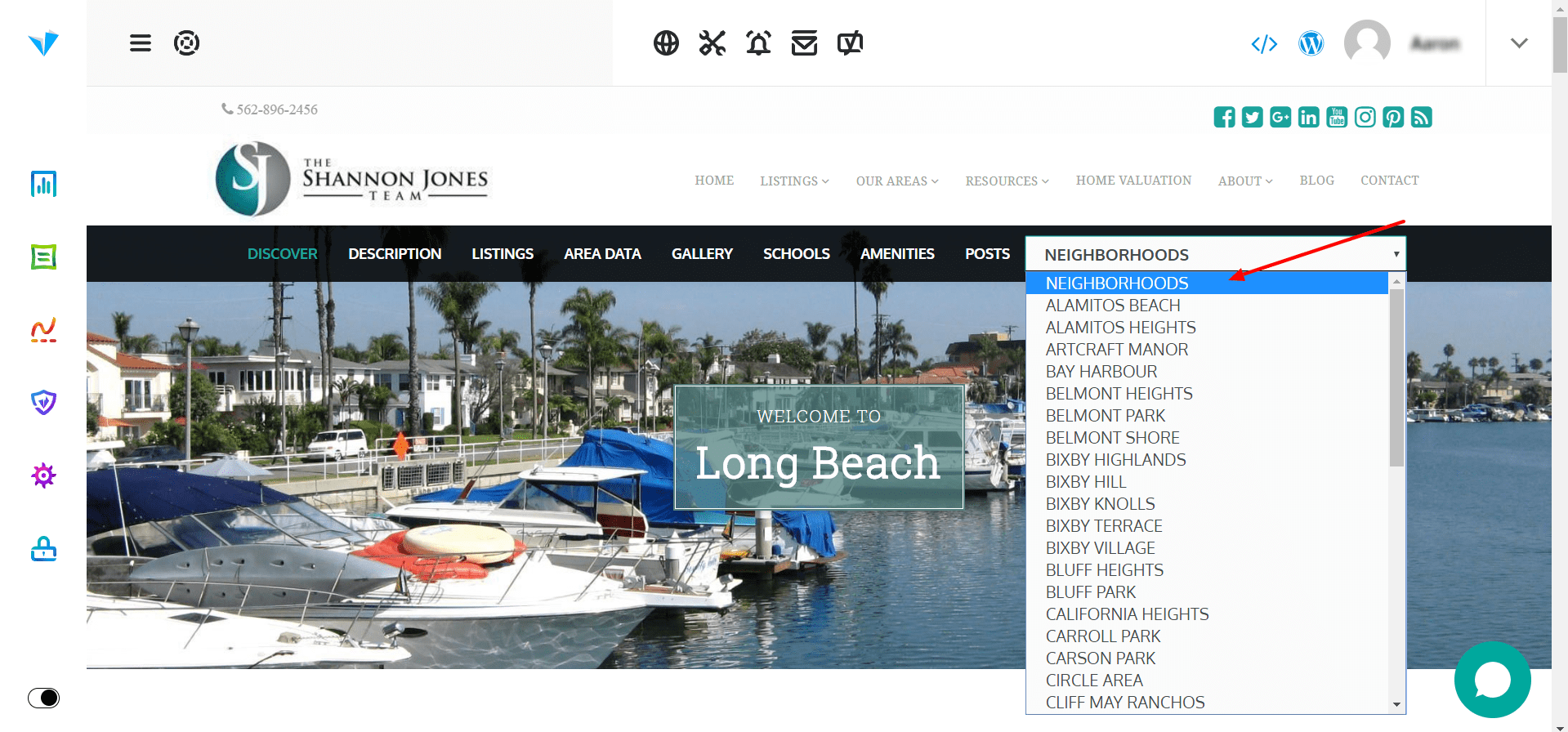
The benefits of focusing your digital marketing strategy down to the hyperlocal level really come alive here…
For buyers who’ve already narrowed down their home search, you will go to the top of their Google and Bing results if you’ve optimized your site for these areas!
Also, when you add new Neighborhood with the Area Guides tool, it’ll create a new Neighborhood page AND display it on the neighborhood’s ‘parent’ City page.
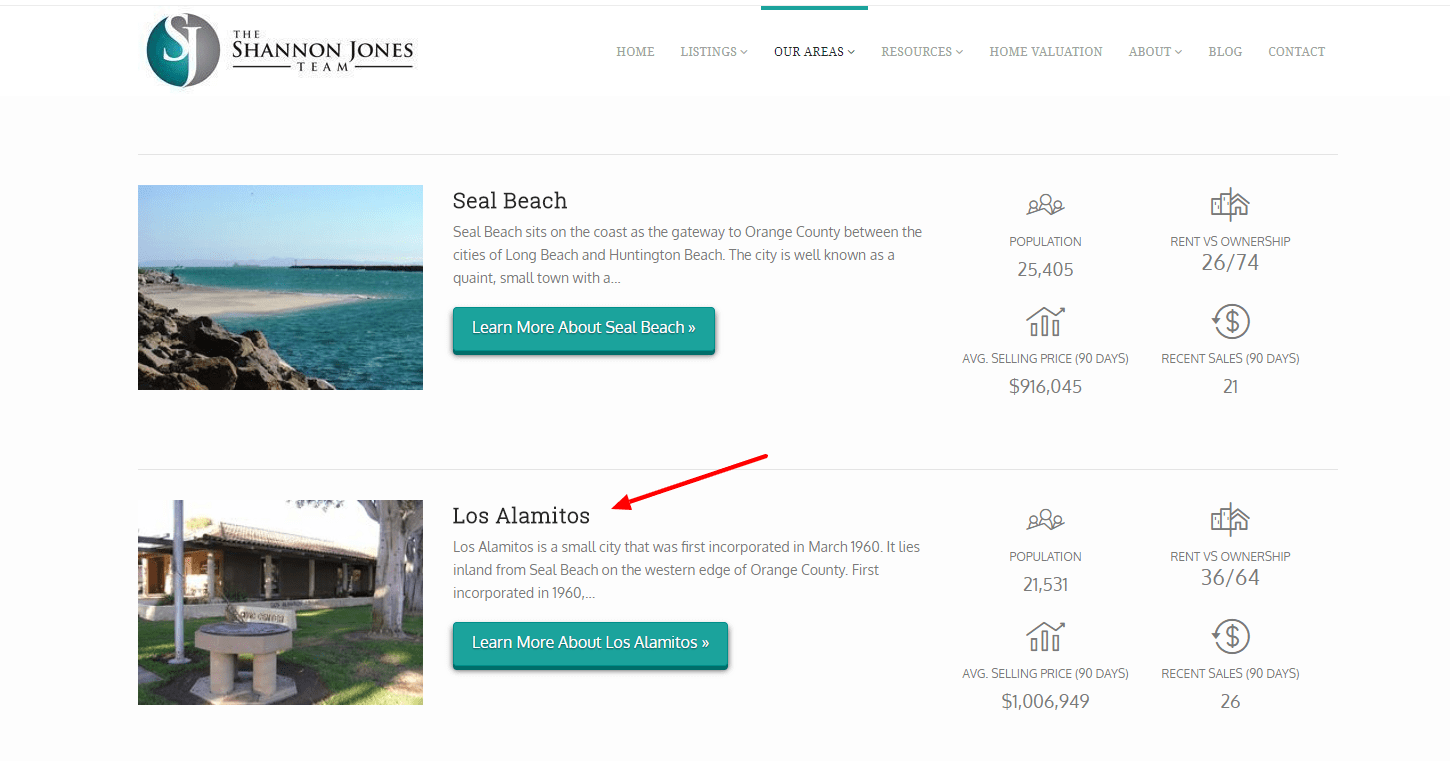
Then, on your new Neighborhood page, you can add and optimize content that’s made specifically for real estate clients interested in that hyperlocal area.
By being (and marketing) yourself as the best agent for these neighborhoods with hyperlocal-focused content, you’ll boost your entire website’s Google and Bing search rankings. ?
Neighborhood pages can also feature either an above-the-fold header image…
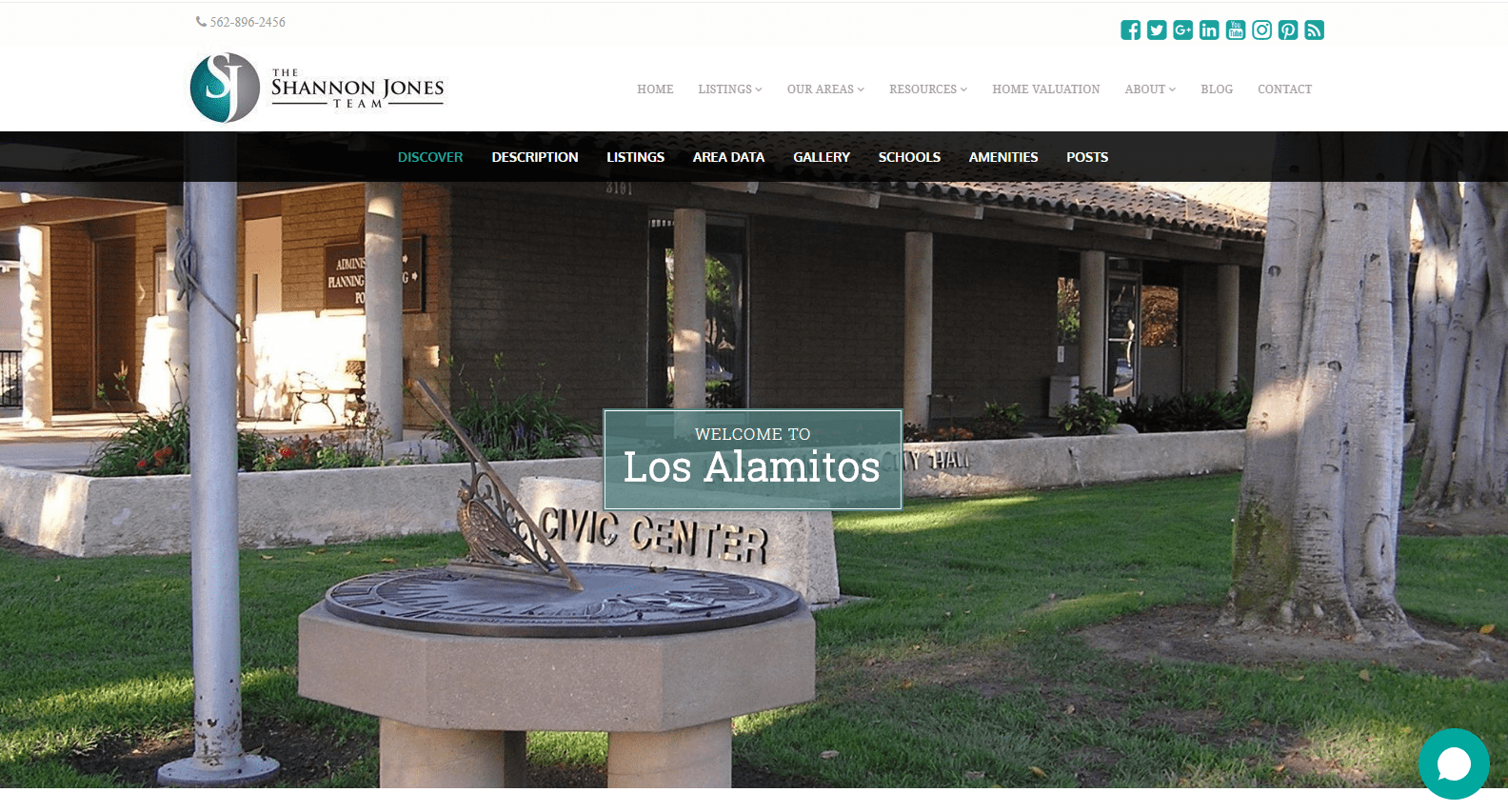
Or an above-the-fold area map.
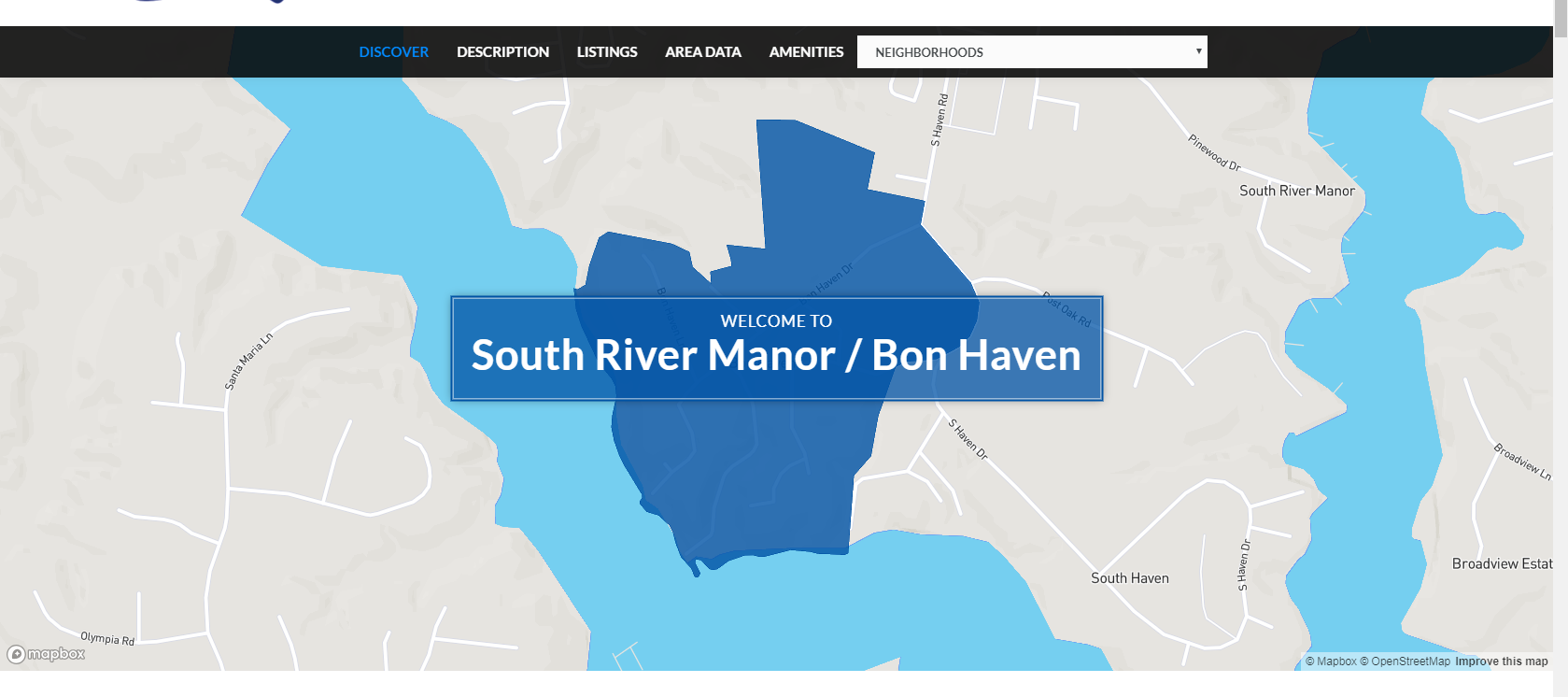
You can enable numerous content areas throughout the rest of your page (shown down below). Now when prospective home buyers scroll down, they’ll see a ton of relevant details about the neighborhood they’re interested in.
Here’s an ‘area highlights’ section with key area demographic information…
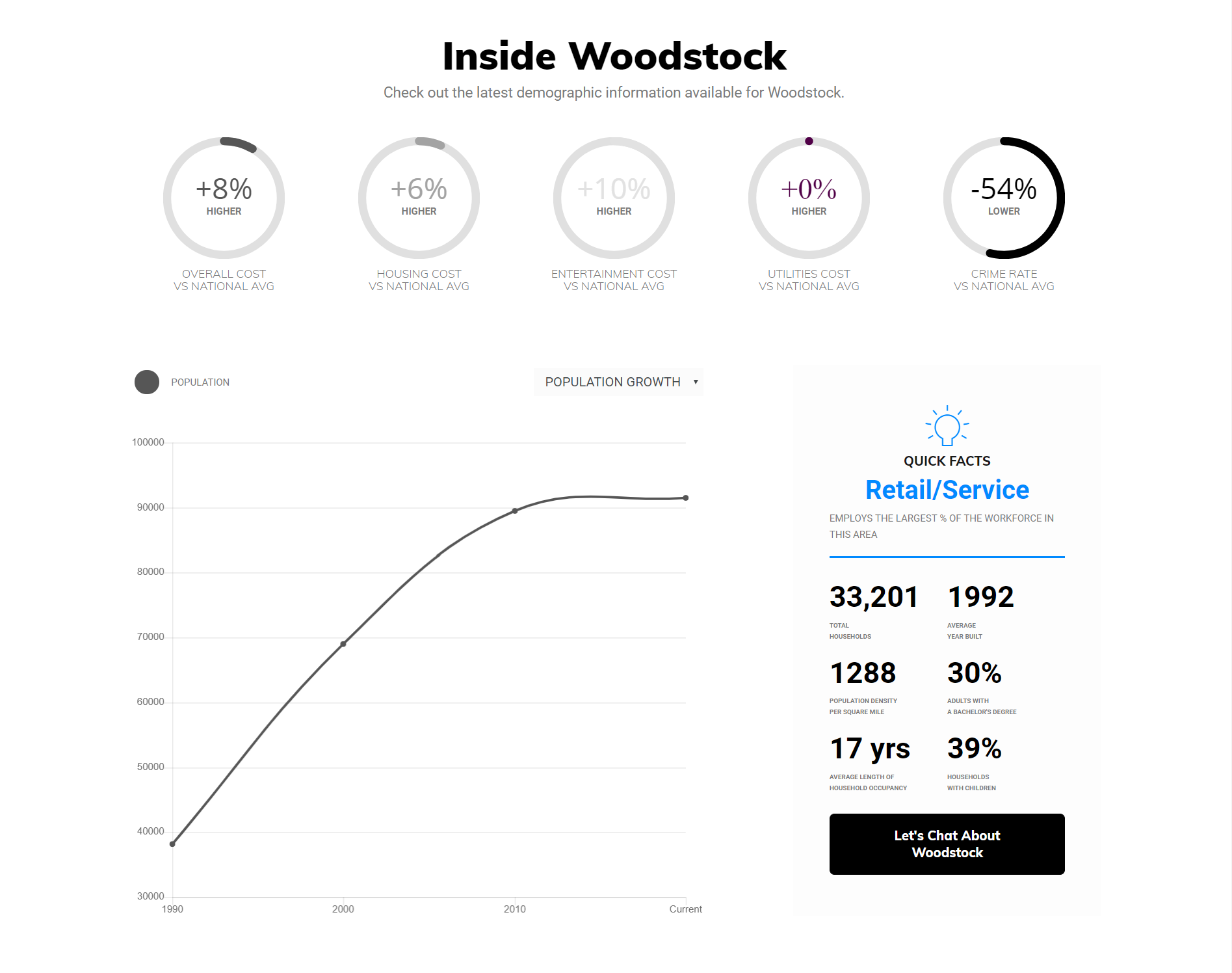
And school rating information.
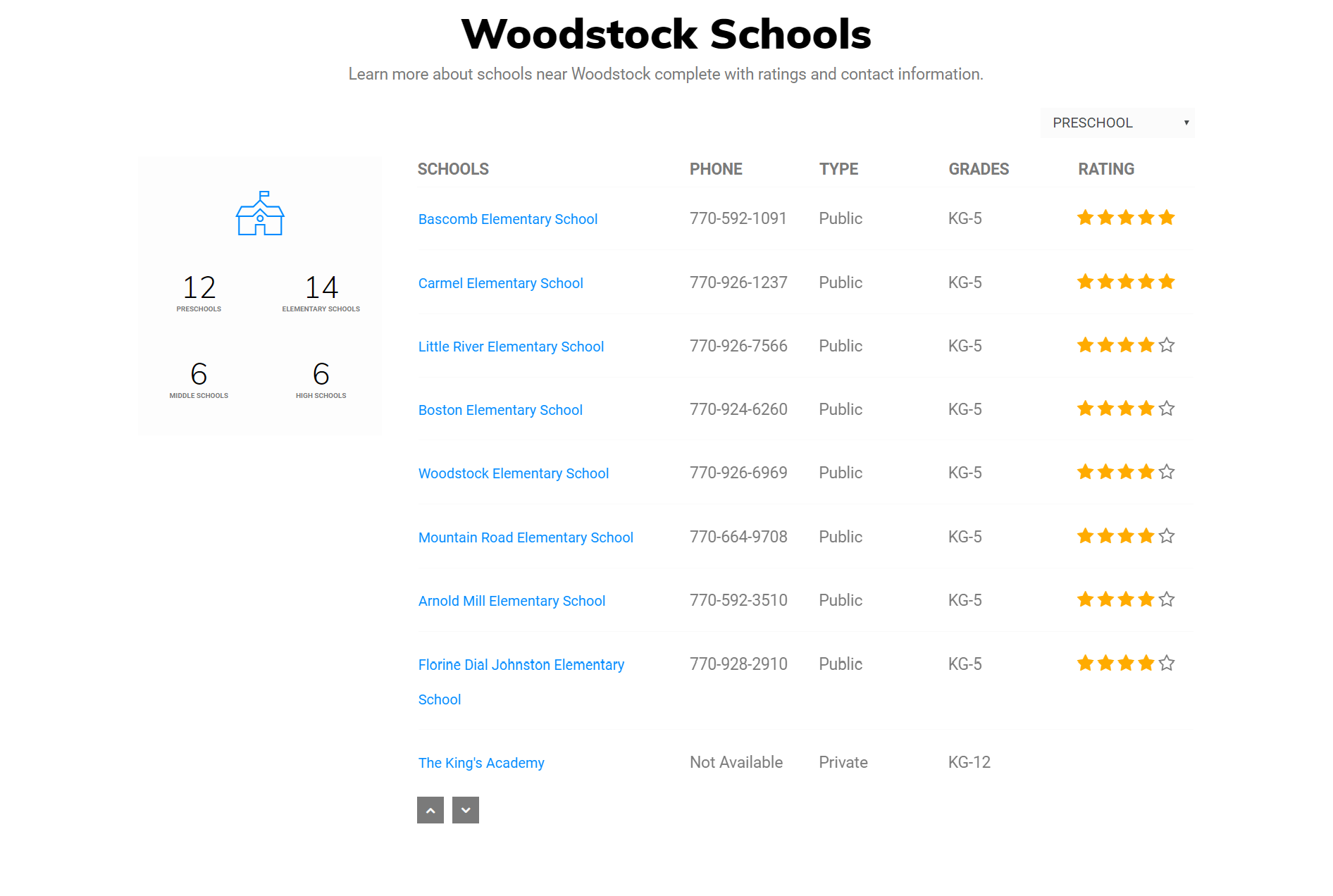
All of the examples above are dynamic content areas available in your AgentFire Site through Home Junction, one of the best real estate data companies around.
Other content area features of Neighborhood pages include localized Yelp listings…
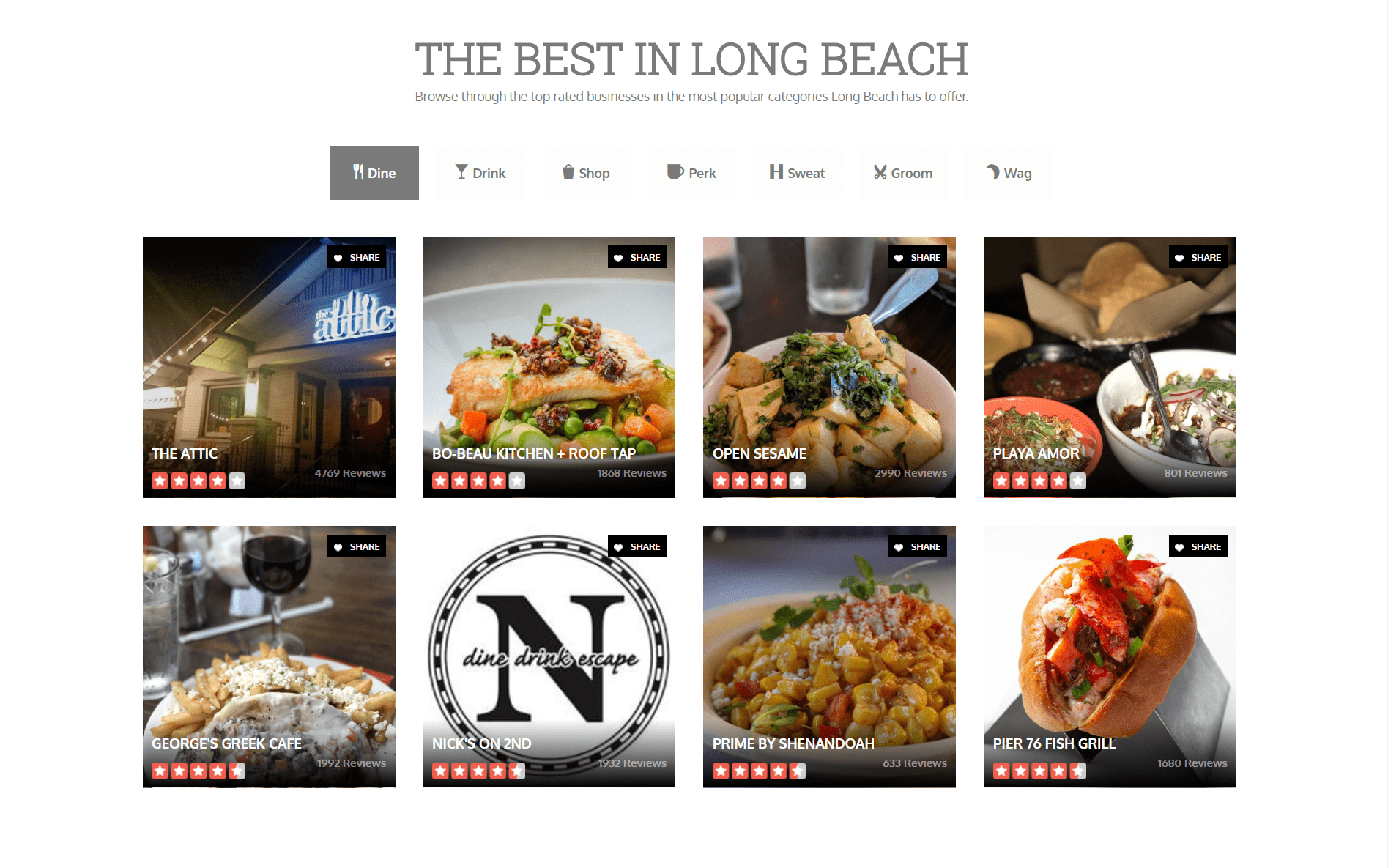
And integration of your site’s area-specific blog posts.
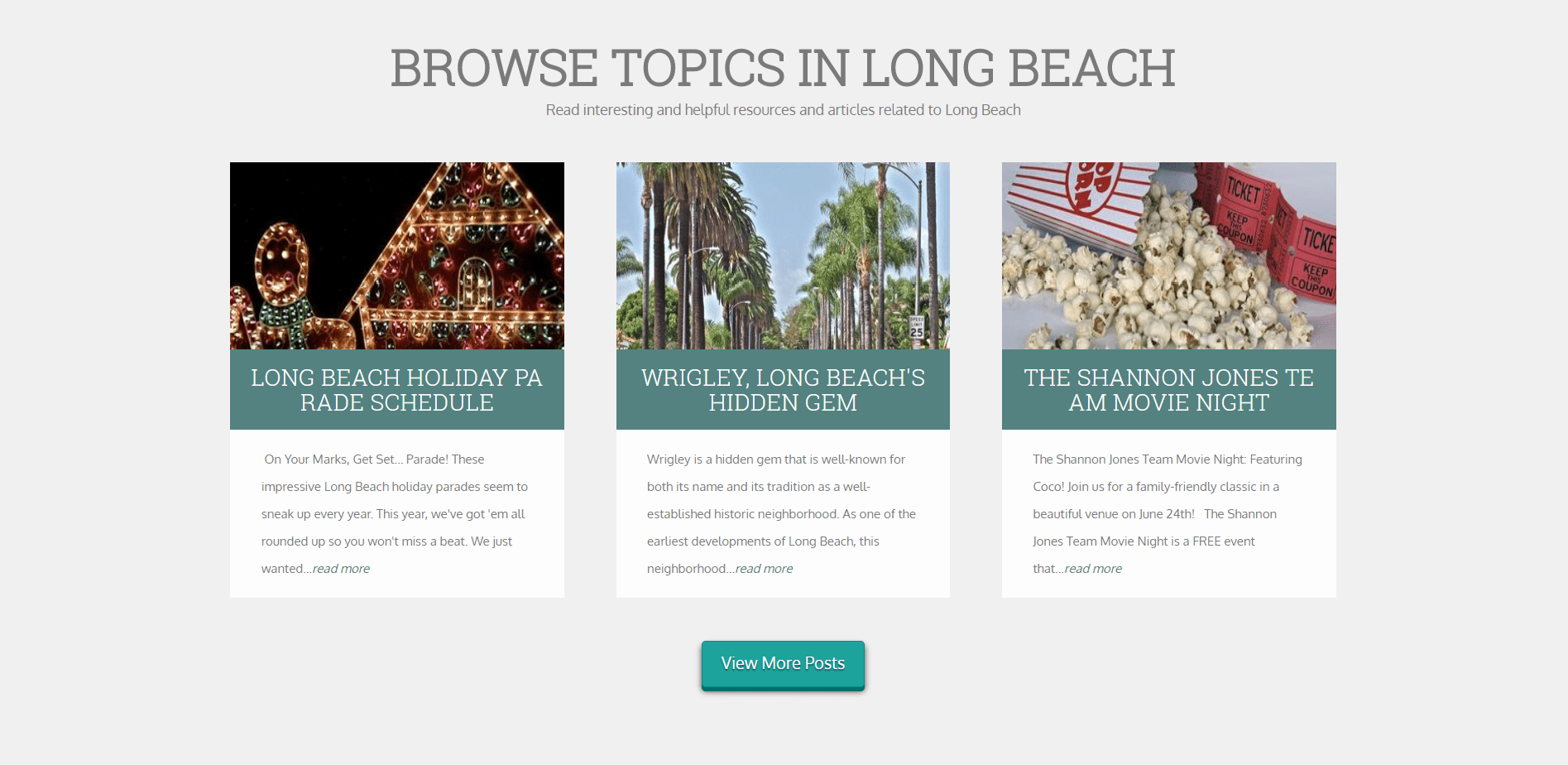
As you can see, the Area Guide tool can really Wow! ? prospective real estate leads — once you get them on your site. Next, you just have to optimize the content so you rank higher and get more click-throughs to these pages.
So now that I’ve covered some of the main features, here are 10 quick tips to rank better with the AF Area Guides tool — and get more leads flowing your way. ?
10 Quick Tips to Rank Better Using the Area Guide Tool
Just organizing your real estate website into a hierarchy with City and Neighborhood areas is going to help your SEO, but if you focus on these 10 tips, you can rank even better in your real estate areas.
Tip 1: Rank Better in Search by Focusing on Your Primary Markets
You’ll get the biggest ROI from using Neighborhood pages — both in terms of lead generation and boosted SEO SERPs — by focusing on your primary markets.
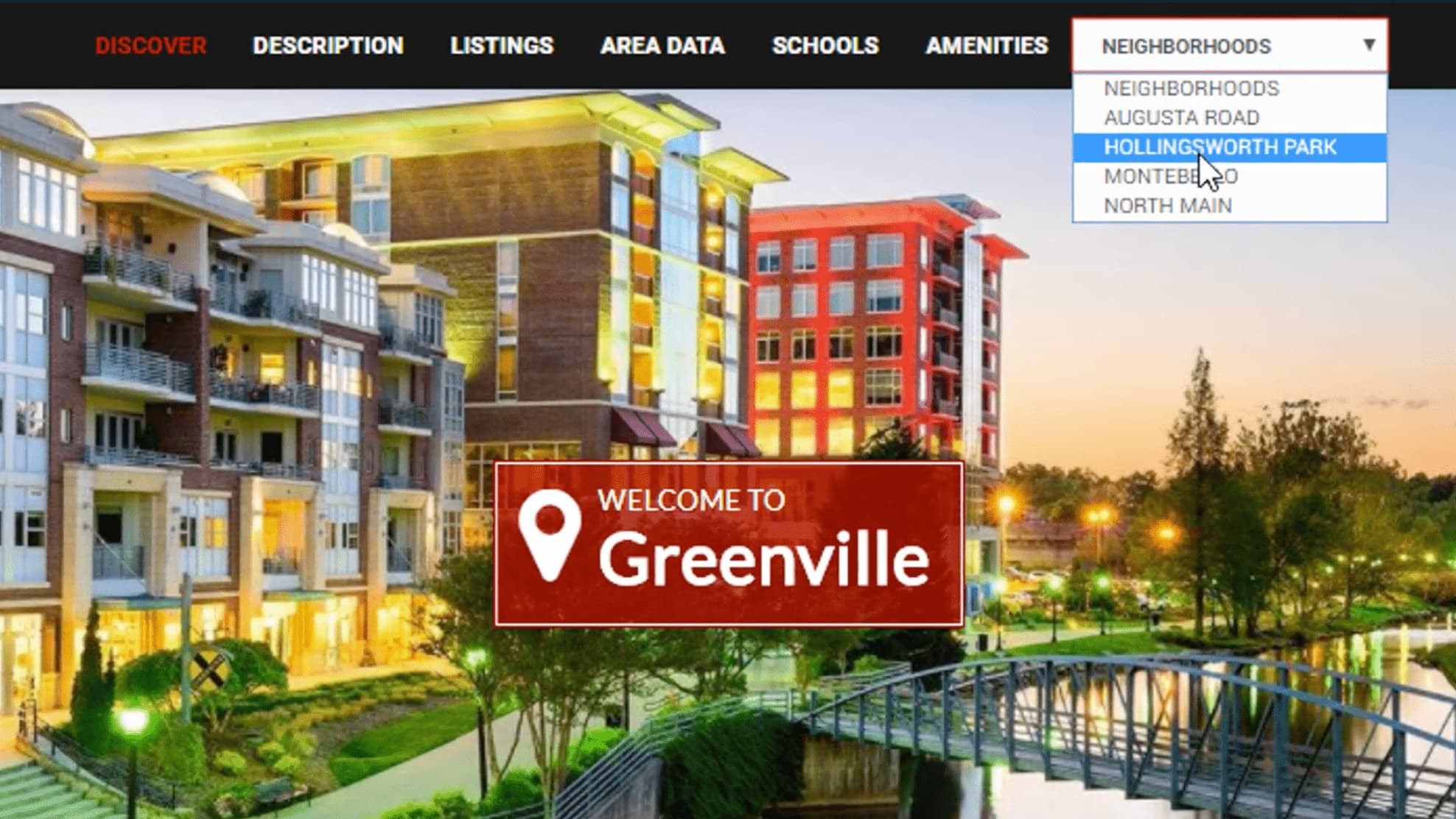
It’s true that some agents service rural markets with farms that cover a lot of ground, and it may be tempting to make a Neighborhood page for each and every one.
But this is a case where quality wins over quantity.
10 really great-looking Neighborhood entries are always going to be better than 100 crummy ones.
This is even true from an SEO perspective because optimizing correctly for many hyperpecific keywords is a challenge. You’ll need to devote a lot of resources to developing a large number of Neighborhood pages, and even more resources to maintain them.
Plus, from a buyer’s perspective, too many choices can often be paralyzing. If you really Wow! ? leads on the coverage of your primary markets, buyers interested in adjacent or Lookalike markets will still be likely to seek you out, even if you didn’t mention their particular pick.
Tip 2: Rank Better in Search with Engage Tools
Targeting the right leads at the right time with the right call to action can make a huge difference for your lead generation and conversion rates, as well as to your overall SEO.
With AgentFire’s Engage Manager tool, you can easily create professional-looking slide-ins, popup modals, and other CTAs that increase interaction and boost your lead generation and conversion rates on your most important content pages.
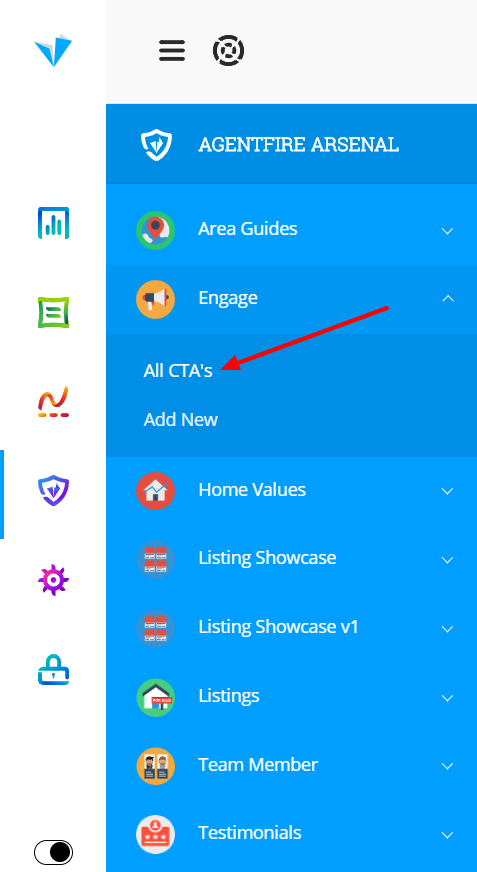
It’s not just that you utilize CTAs on your site; it’s really important where you use them, as well.
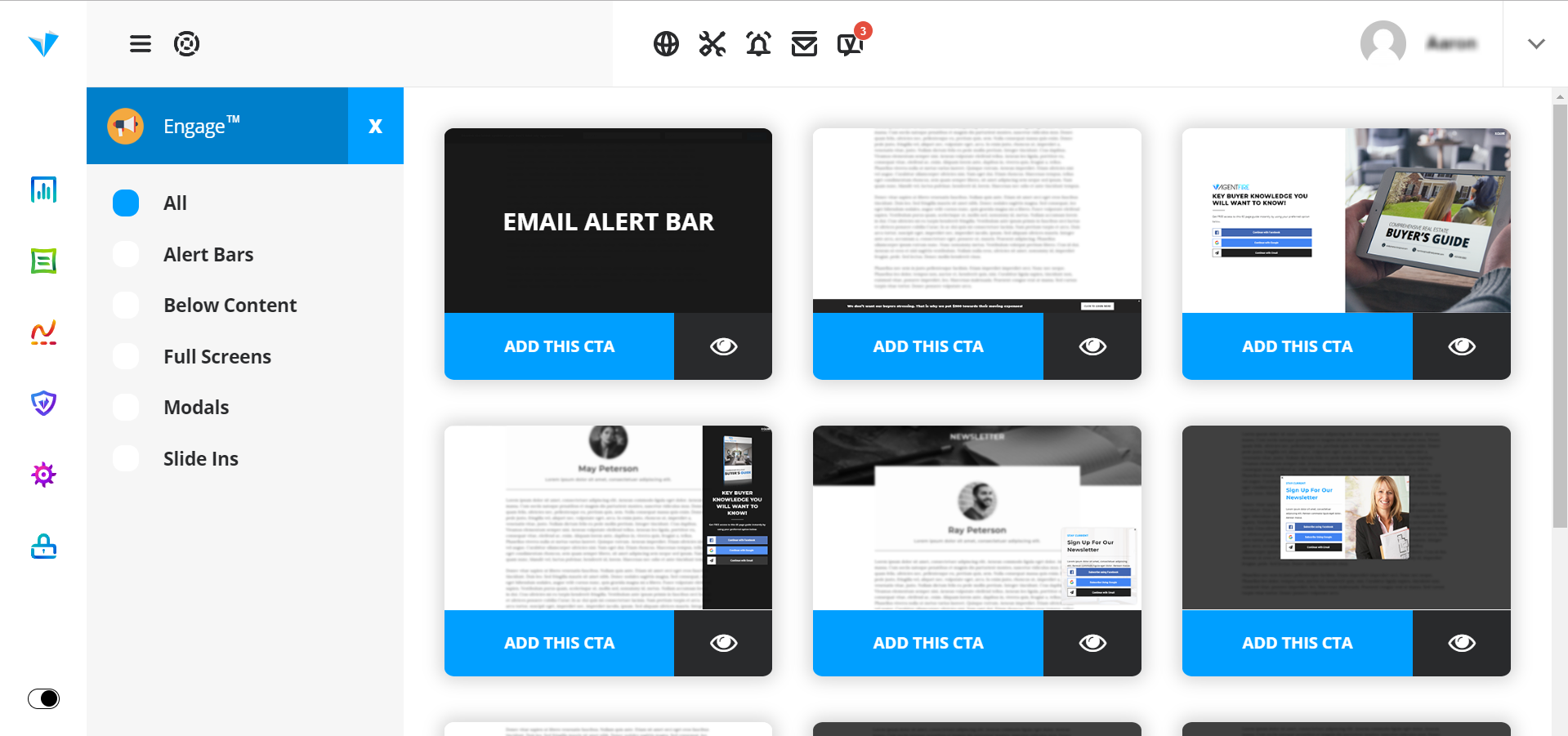
?Our advice: stick them on your prized and most sought-after Neighborhood pages. These sorts of social logins make it easy for web users to get to your content and value without much friction.
Tip 3: Rank Better in Search with Area Descriptions
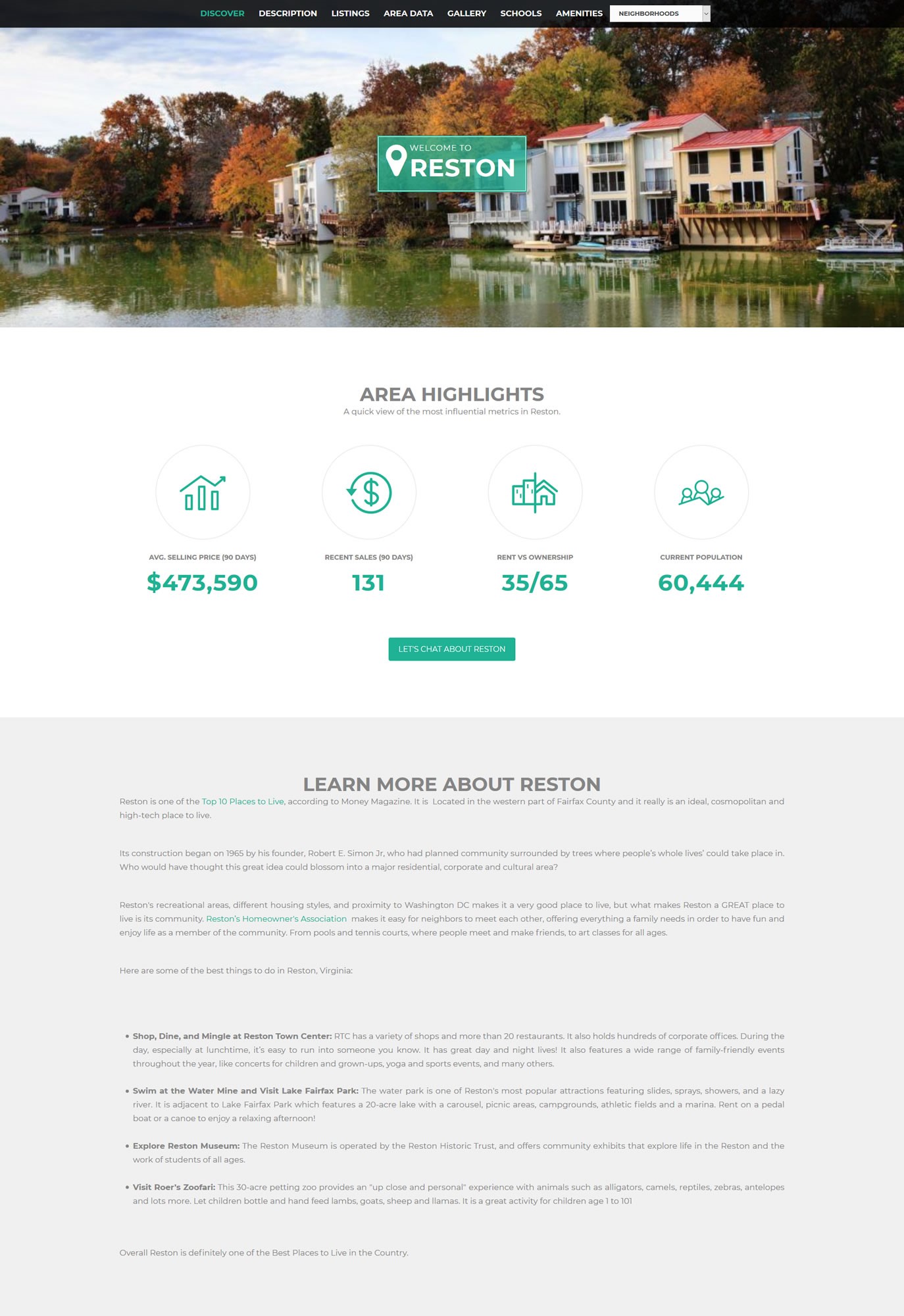
Not all AgentFire Site clients choose to enable Area Descriptions because it can be toggled on and off. But I promise, you will see a big improvement in your SEO by enabling this content area and adding a description of the hyperlocal area.
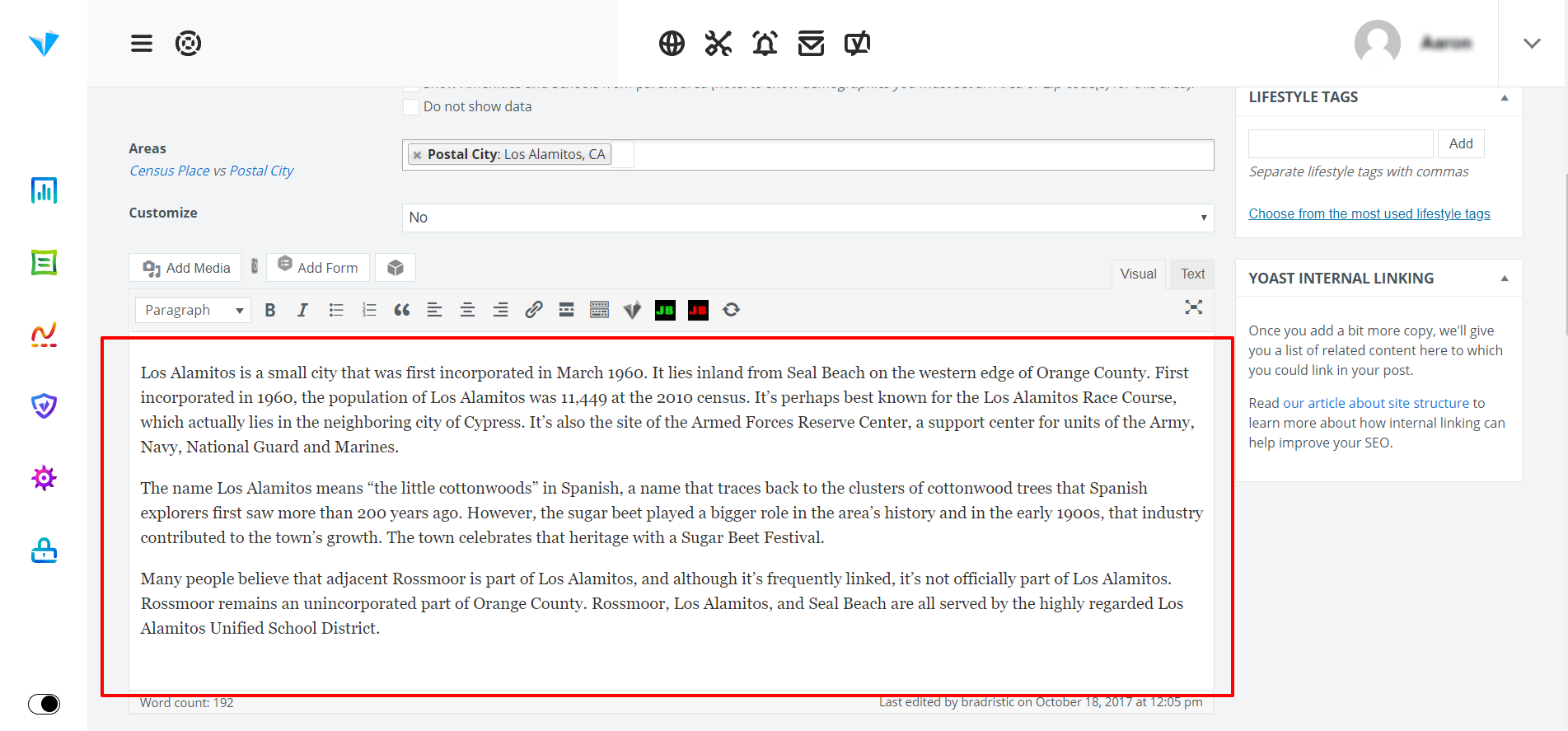
You can also write pros and cons for each Area Description that show below the main description. Sometimes a little unbiased opinion can go a long way to build authority and trust with your audience.
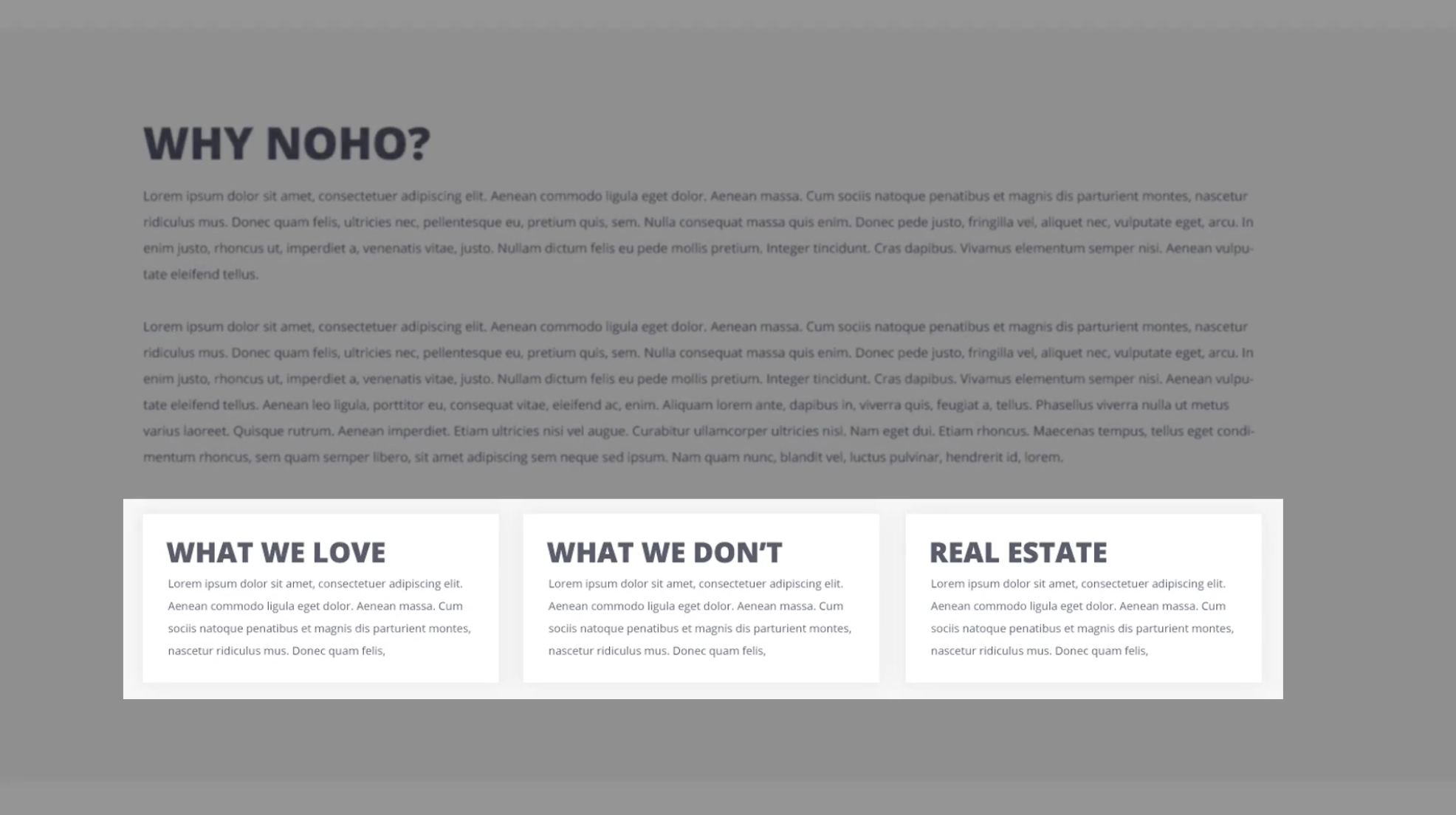
Also, to rank better in search, make sure that your text content for these blocks includes the local and hyperlocal keywords you want to rank for in search — like “condos in the financial district” or “homes on Puget Sound” or “houses in Griffith Park”.
If you’ve got “writer’s block” as to what to put in your area description, there are several solutions.
First, look to your other marketing collateral. You may be able to reuse the copy from something you already have, just adjust by emphasizing your keywords. Or look to area guidebooks for inspiration.
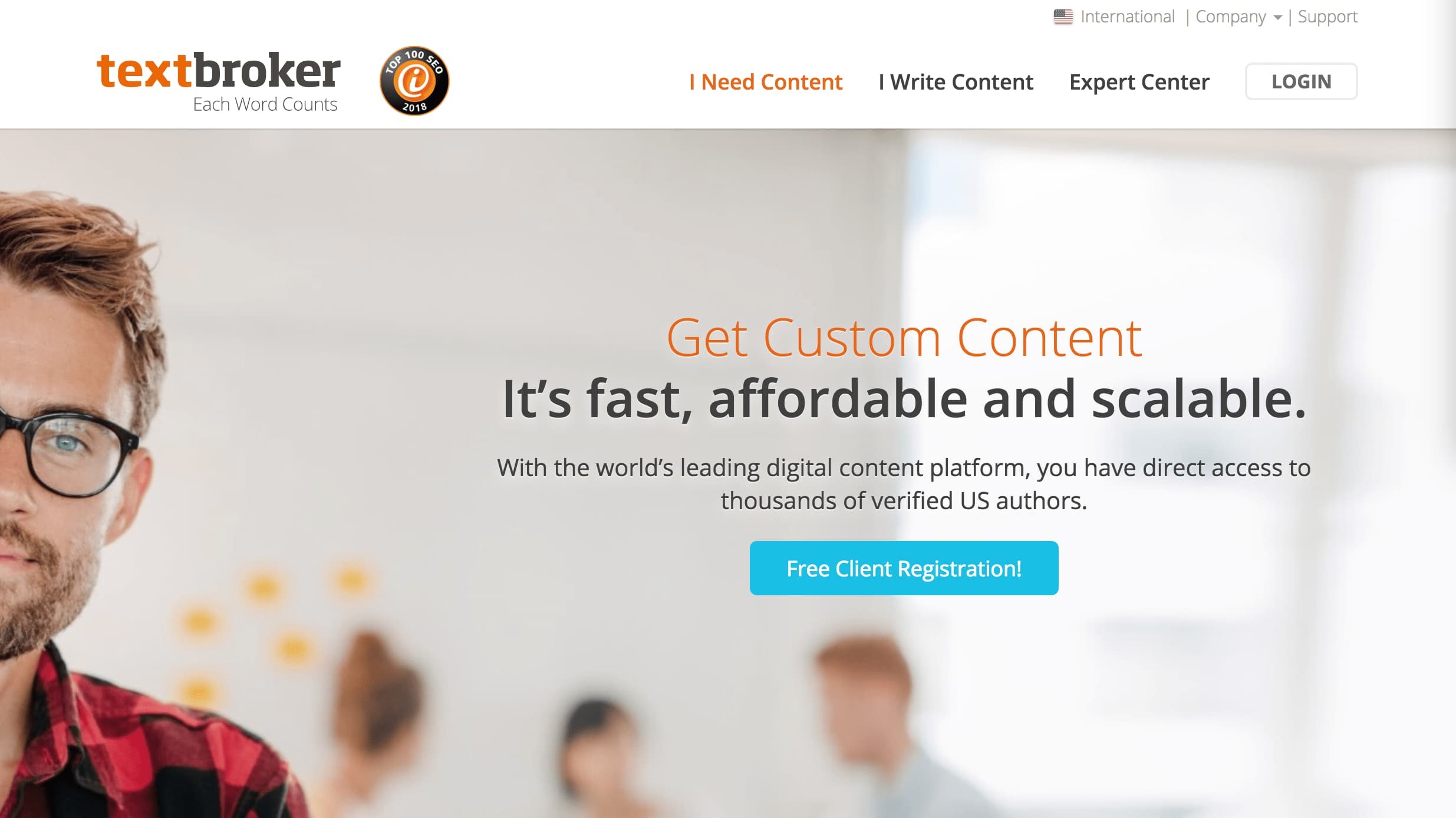
Another option is to get the descriptions written for you for a small fee. We offer services like this for our clients, and another option is to work with a third-party service like Textbroker.
Tip 4: Rank Better in Search by Using Your Description Area Wisely
The Area Description section of your Neighborhoods page is valuable website “real estate” in terms of SEO and conversion possibilities — so use it wisely!
Make the effort (or spend the budget) to get this right. Most home buyers probably don’t really care which Native American tribes settled in the area more than 150 years ago — so if you’re copying, or outright pasting your area description from Wikipedia, stop right now. ?
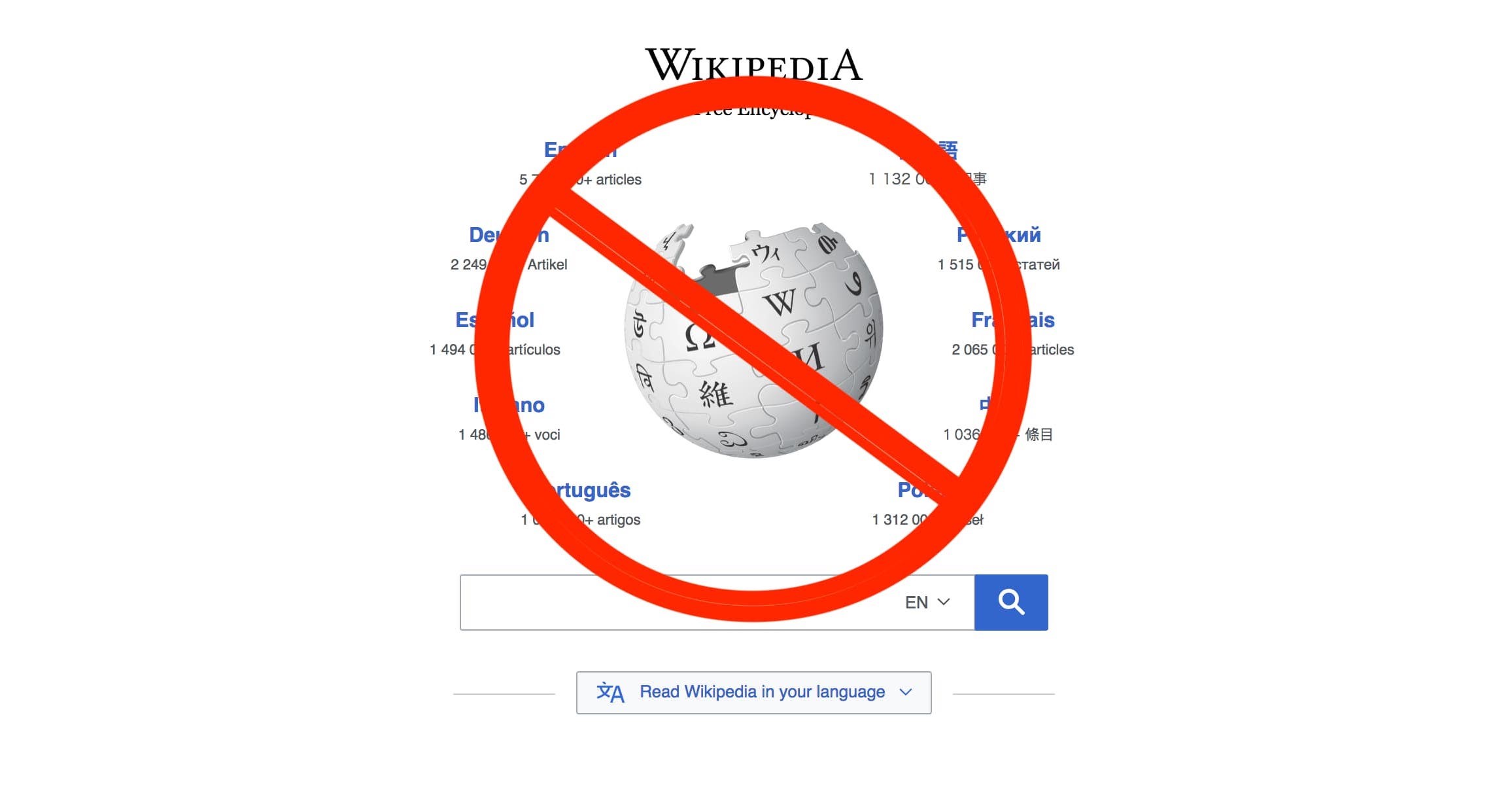
Web users will be far more likely to click away from a low-effort, cookie-cutter description they could find online elsewhere. That isn’t going to help your SEO or search engine rankings at all.
The old sales saying “Show, don’t tell.” applies here — show prospective clients you’re really knowledgeable about an area by writing an original description.
Tip 5: Rank Better in Search by Telling a Story
A much more impactful use of the Area Description section is to tell a story. This is a different approach from just citing some facts and figures.
You can really engage people before you even meet them. Naturally, when your visitors enjoy reading the stories your page is telling, they won’t be clicking off your page.
These improved time-on-page and bounce rates translate to better search rankings.
Think about how you can paint a picture about this area that acts as a primer for how you, the agent, are the expert in this location.
Think about what you’d say and how you’d say it standing in front of the home. Inject your personality and knowledge into the written description just like you would while onsite with a client.
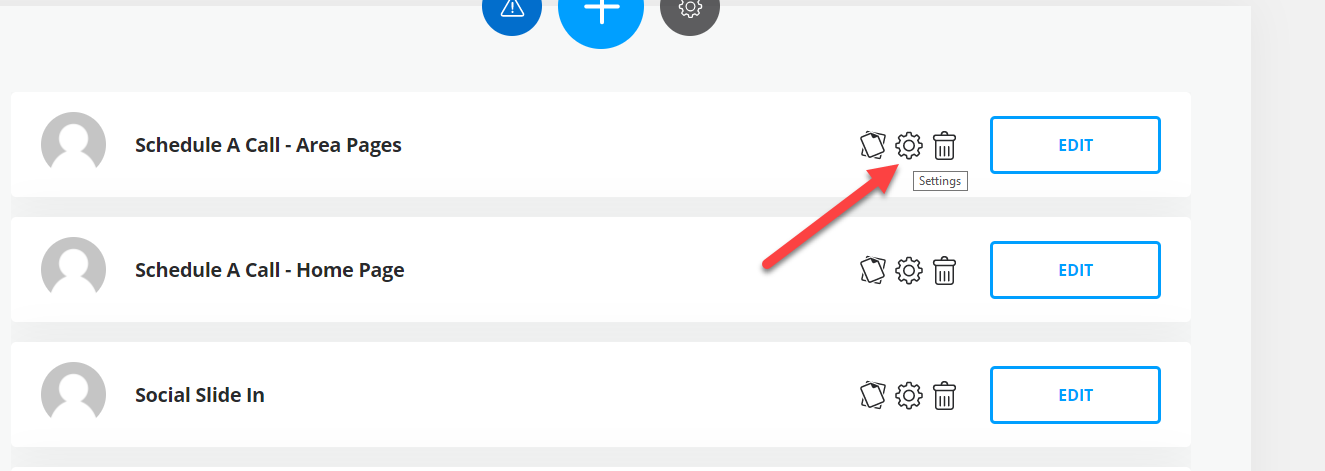
And to get to that onsite meet, use a chat or slide-in CTA on your highest-traffic Neighborhood pages and engage with them right away.
Tip 6: Rank Better in Search by Tying in Email
Email happens off your website, but it can pull engaged visitors back onto your site to consume more content. This allows you to take them through your sales funnel and benefit your search rankings at the same time.
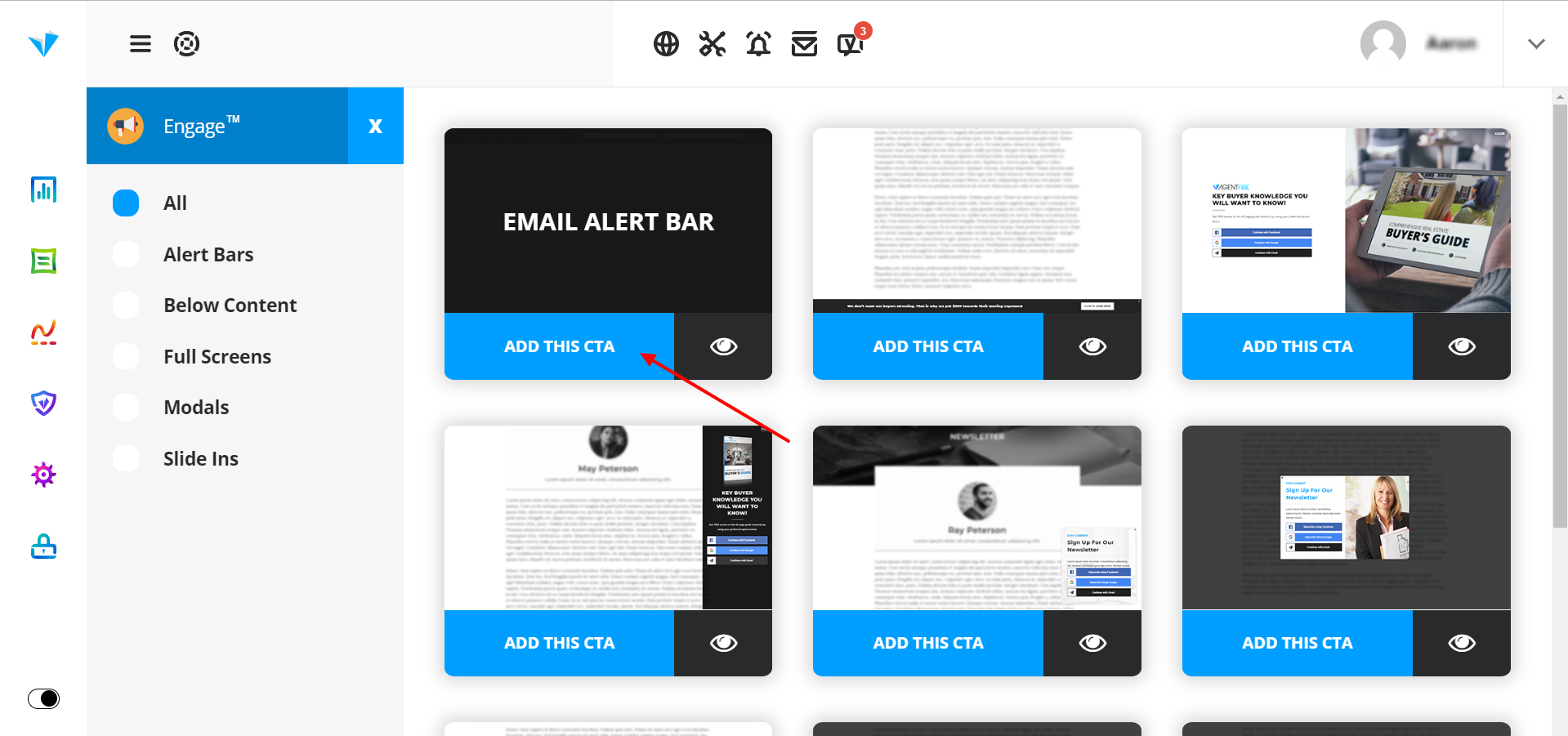
This is especially true when you tailor your email campaigns to a buyer persona for each of your Neighborhood pages. Have an email drip campaign in mind for each of your individual lead sources (by page or area).
Thoughtful segmentation of your CTAs is more likely to a conversion.
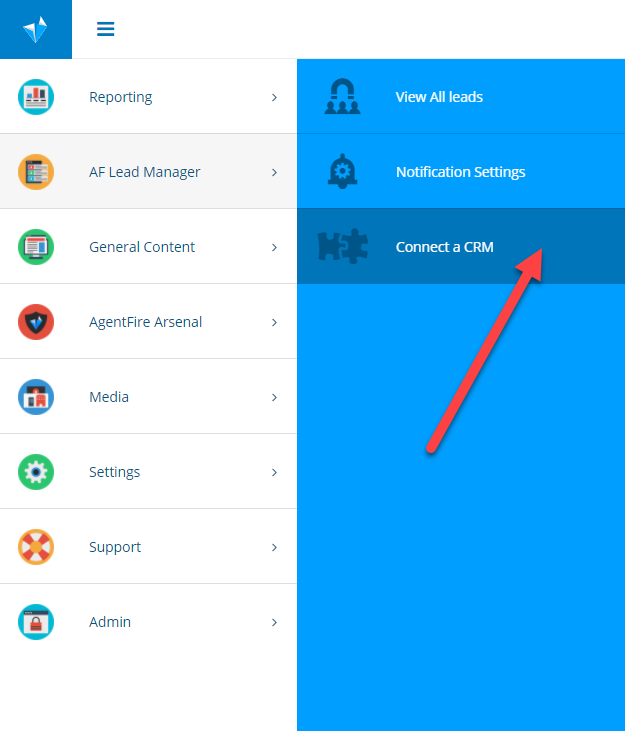
But don’t just collect their email and leave it. Leads go cold in minutes. Use our CRM routing capabilities to interface with your favorite providers.
Tip 7: Rank Better in Search by Adding Images and Video
Another easy win for better rankings is to add images or videos to your Area Guide pages.
Google and Bing love images and video — because people love images and video.
For neighborhood imagery, think about what imagery makes an area distinct. Views of the harbor, the mountains, the main retail street, a public amenity, a popular attraction, a local park, etc…
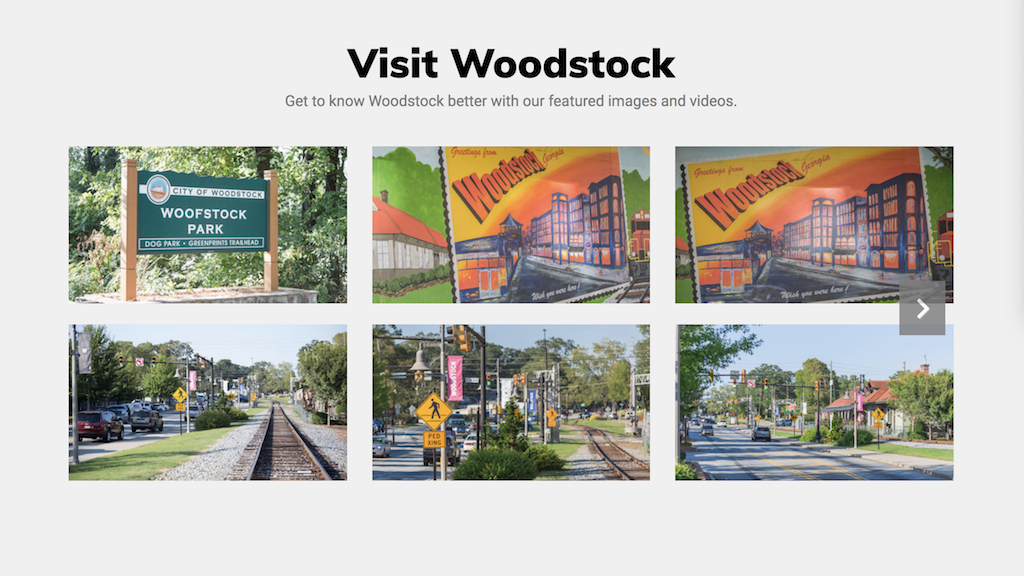
All such imagery will please prospective neighborhood buyers on your website, which will also please the search engines.
For the best image SEO practices, be sure to fill in fields for Title and Alt Text tags for each image, including your local keyword and words relevant to the image content and your website.
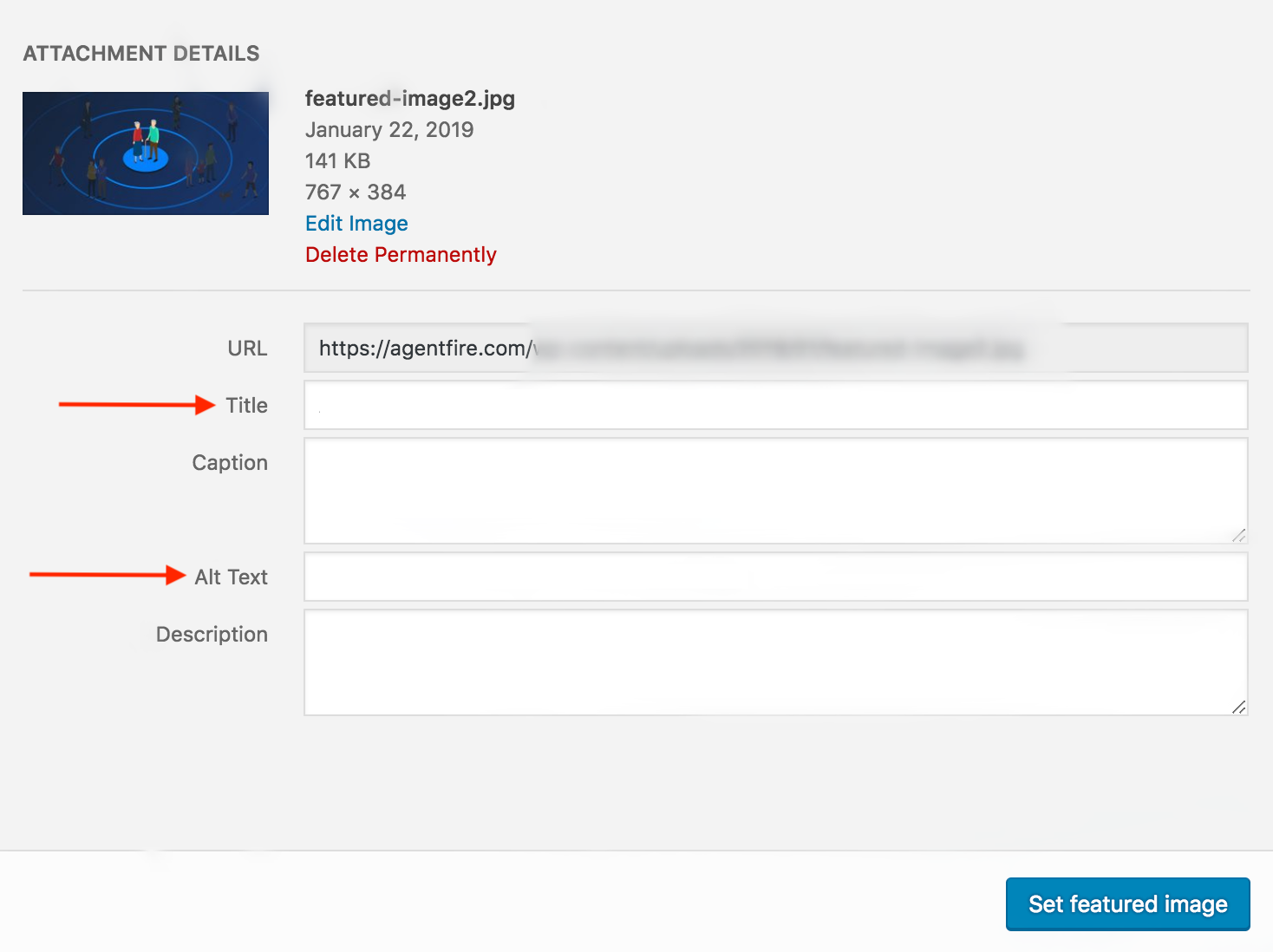
For video content, you can easily link videos hosted on YouTube or Vimeo and they will appear on your Neighborhood page in the video content area with a “play button” icon.
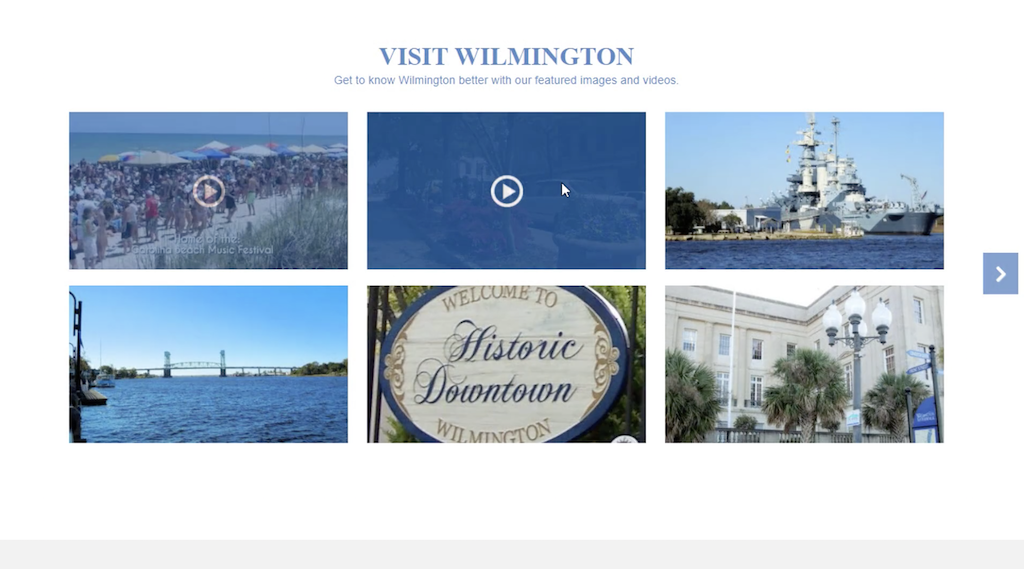
To reach maximum SEO value, make sure to optimize your video content. Add a thumbnail for each video, use a descriptive title, add content tags, and link back to your real estate website in the video description.
Follow these tips when adding Area Guide media and you will go up in search rankings.
Tip 8: Rank Better in Search with High-Quality Photography
Don’t skimp on good photos! True, any photos are better than no photos, but remember that quality always trumps quantity.
100 crummy photos will never get the same engagement that just a few really fine images can.
Low-quality photos can be bad for business, but they can also be bad for SEO. A page of amazing data can have a high bounce rate if you choose a terrible photo.
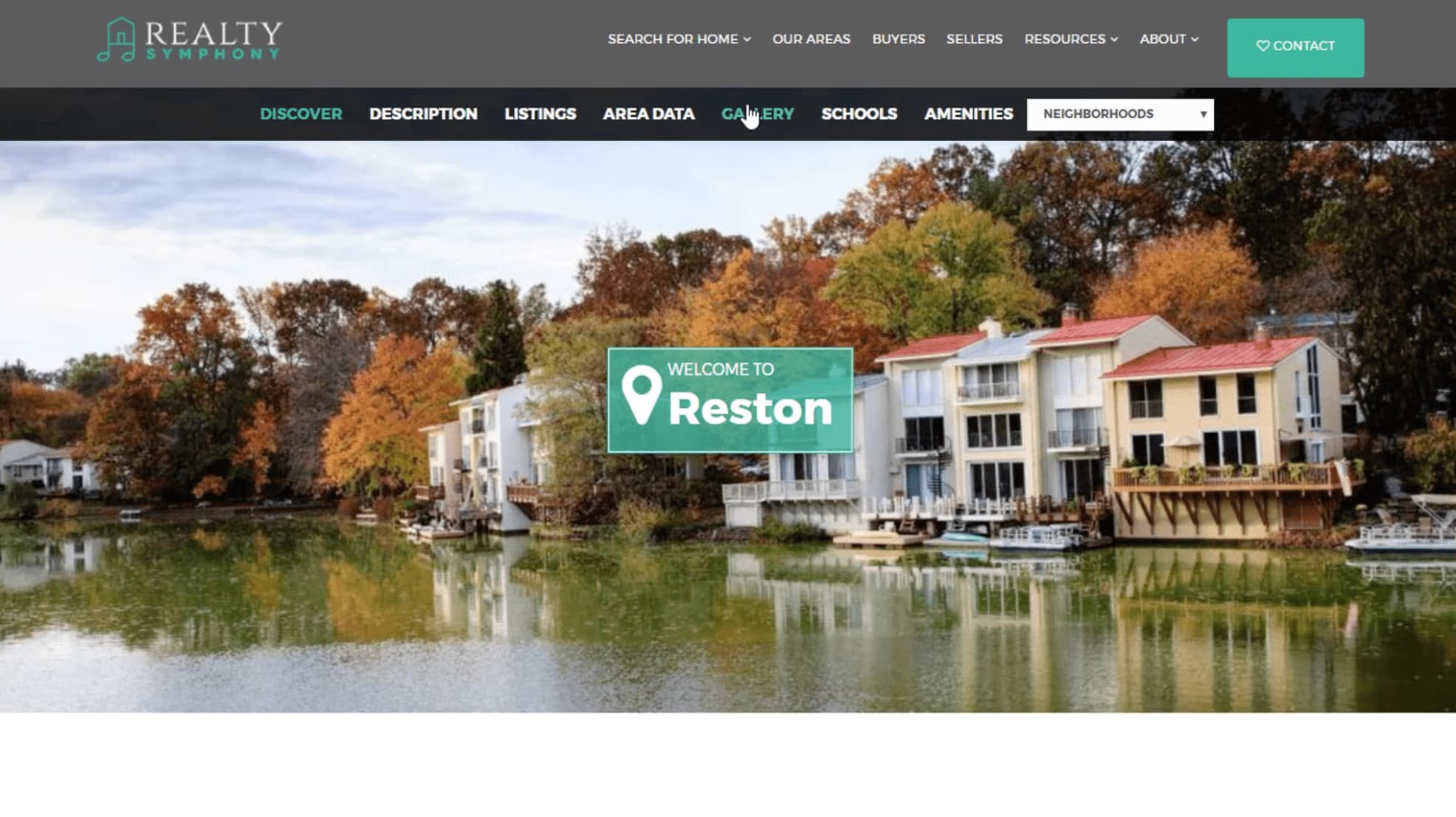
If you’re not the greatest photographer yourself, that’s okay, you can always hire someone. Look around for a local art student that might be willing to photograph your local market for an affordable price.
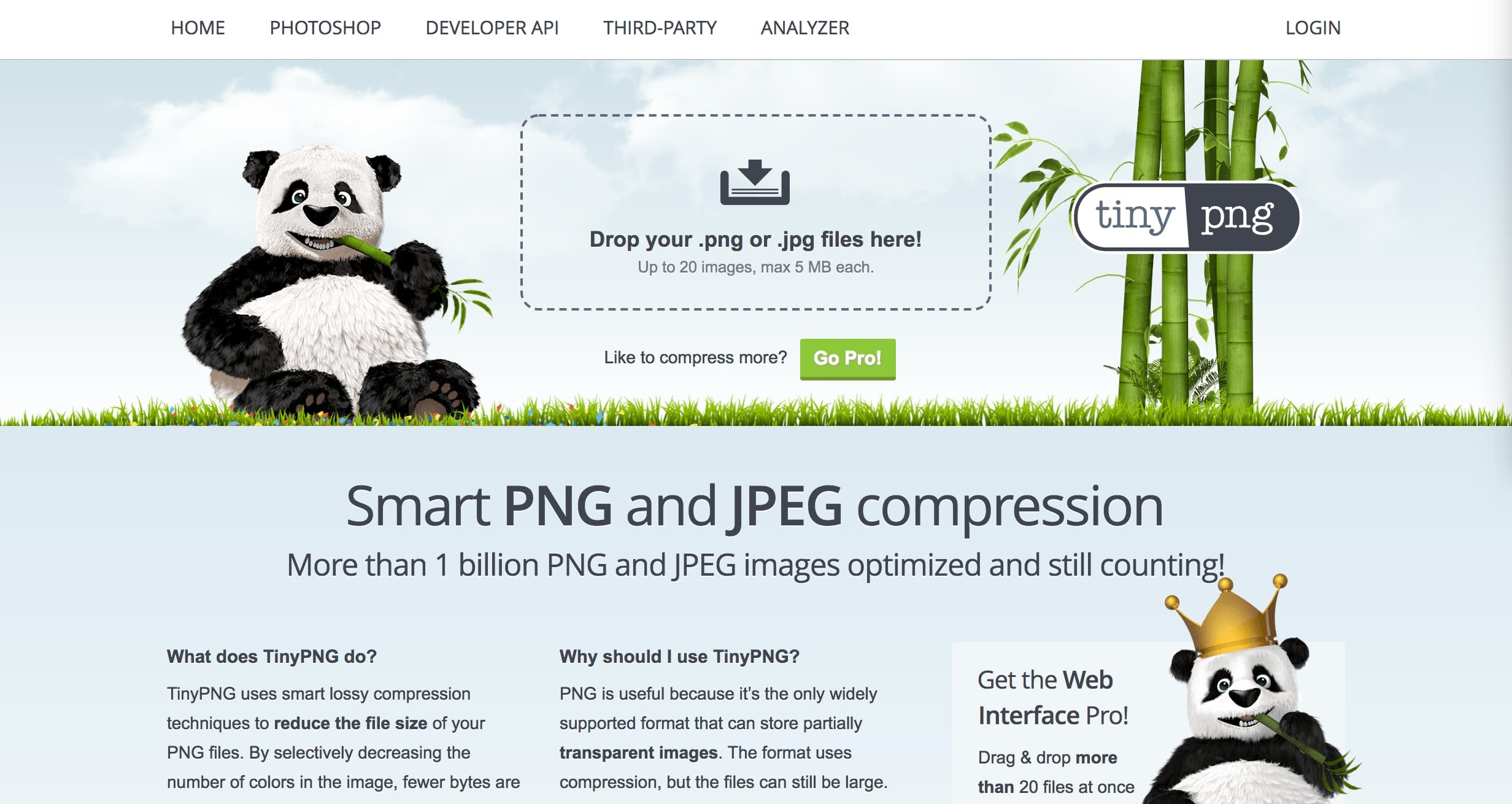
One last note about photography — remember to optimize your images for the web.
Put your original files somewhere for safe keeping. Also, use a photo-editing tool to shrink the web version’s file size down to something manageable. Two free options are TinyPNG and the Squoosh App.
Don’t skip this step.
Large files take forever to load, and long load times can — you guessed it — negatively impact your SEO and search rankings.
Tip 9: Rank Better in Search by Adding Area-Focused Blog Posts
Another key thing you can do to rank better in your real estate areas is to compose blog posts about the area and about home sale topics.
These need to be related to the area itself, not something general. Then connect your post to the corresponding Neighborhood page.
Write at least 3 such blog posts, using your area keywords and following SEO best practices to ensure you get the search results boost you’re aiming for. And again, if you need help writing your posts, seek out a third-party to easily and cheaply get it done.
You can also check out Real Estate Blogging 101: How To Get Better Results to get your blog on the right track.
Once you’ve published your posts on your main site, link your blog posts to your Neighborhood page under “Connected Items.”
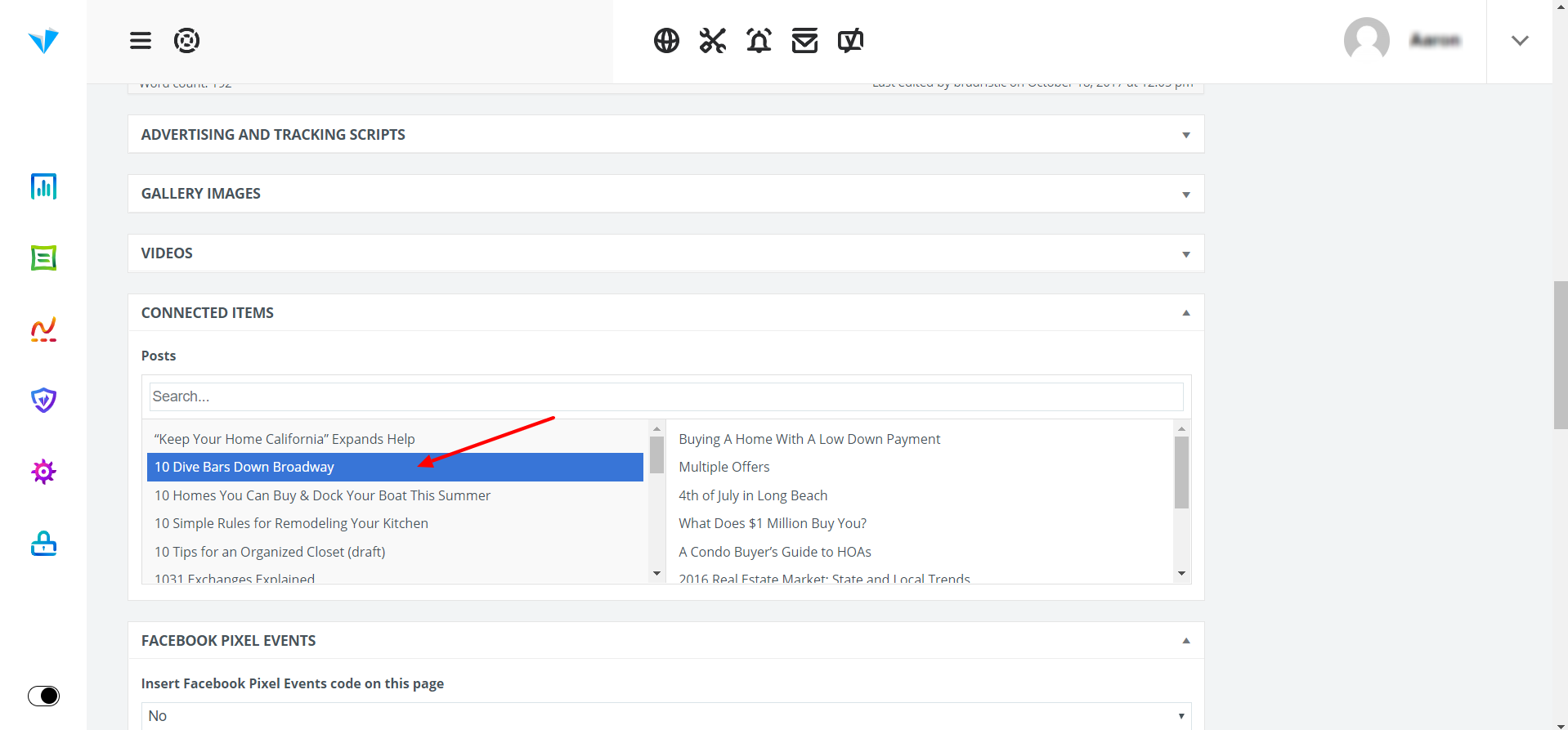
This should display your posts on your Neighborhood page in the appropriate content area.
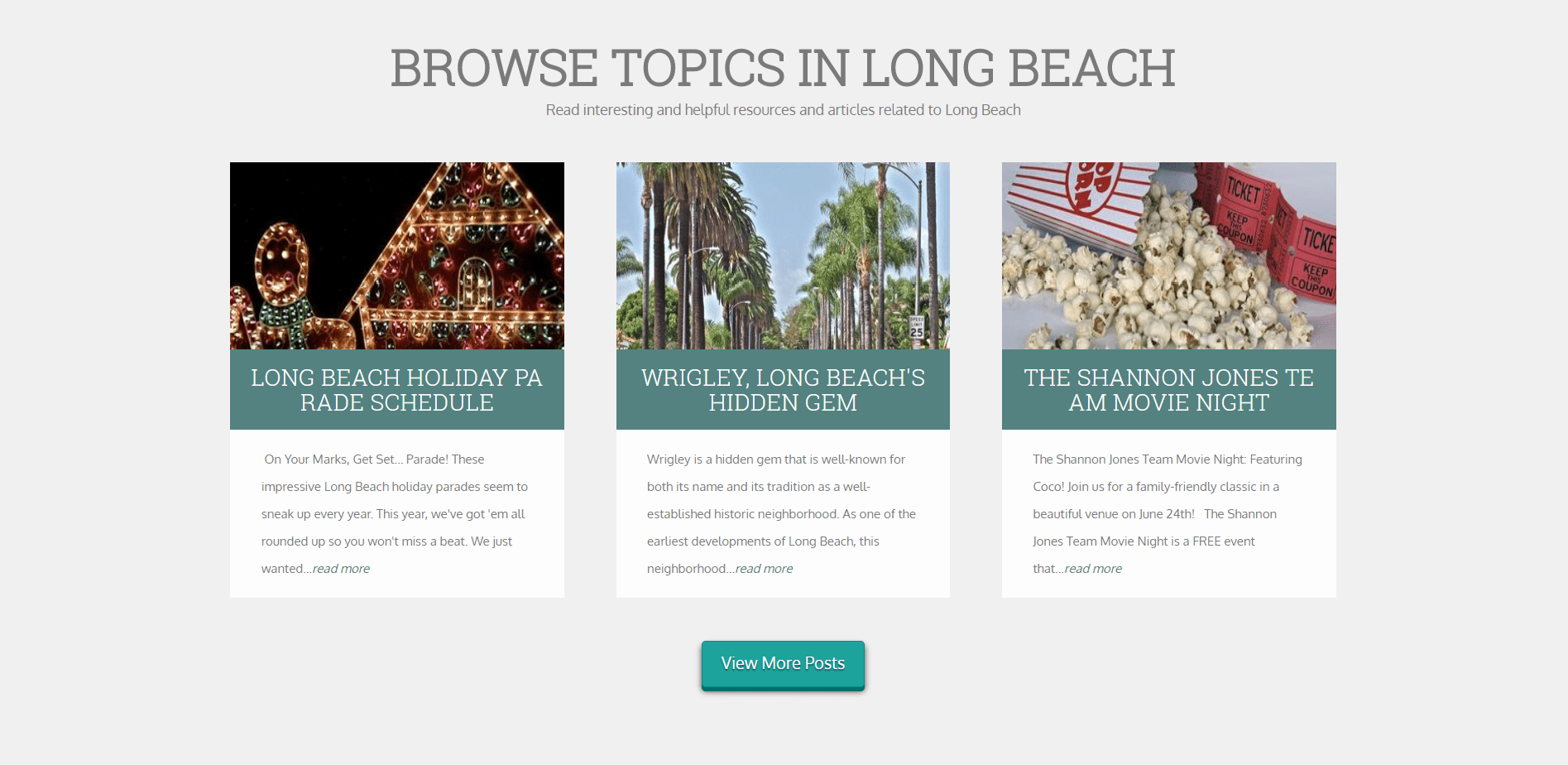
Your blog posts may take a bit of time to compose and link to your Area Guide pages, but the ROI will be high. Blog posts like these add great value for your prospective clients and they also really help your search rankings.
Last step: make sure to link back to your new area pages from your blog posts, where appropriate. You will end up with a dual connection — your Neighborhood page is connected through the Area Guide tool to relevant blog posts, and your blog posts link to your Neighborhood page. ♻️
Tip 10: Rank Better in Search by Optimizing with Your Yoast SEO Plugin
Finally, boost your Google and Bing search rankings with the Yoast SEO plugin. This is another must-do. You’ll find information to get you started with Yoast right in AgentFire Support.
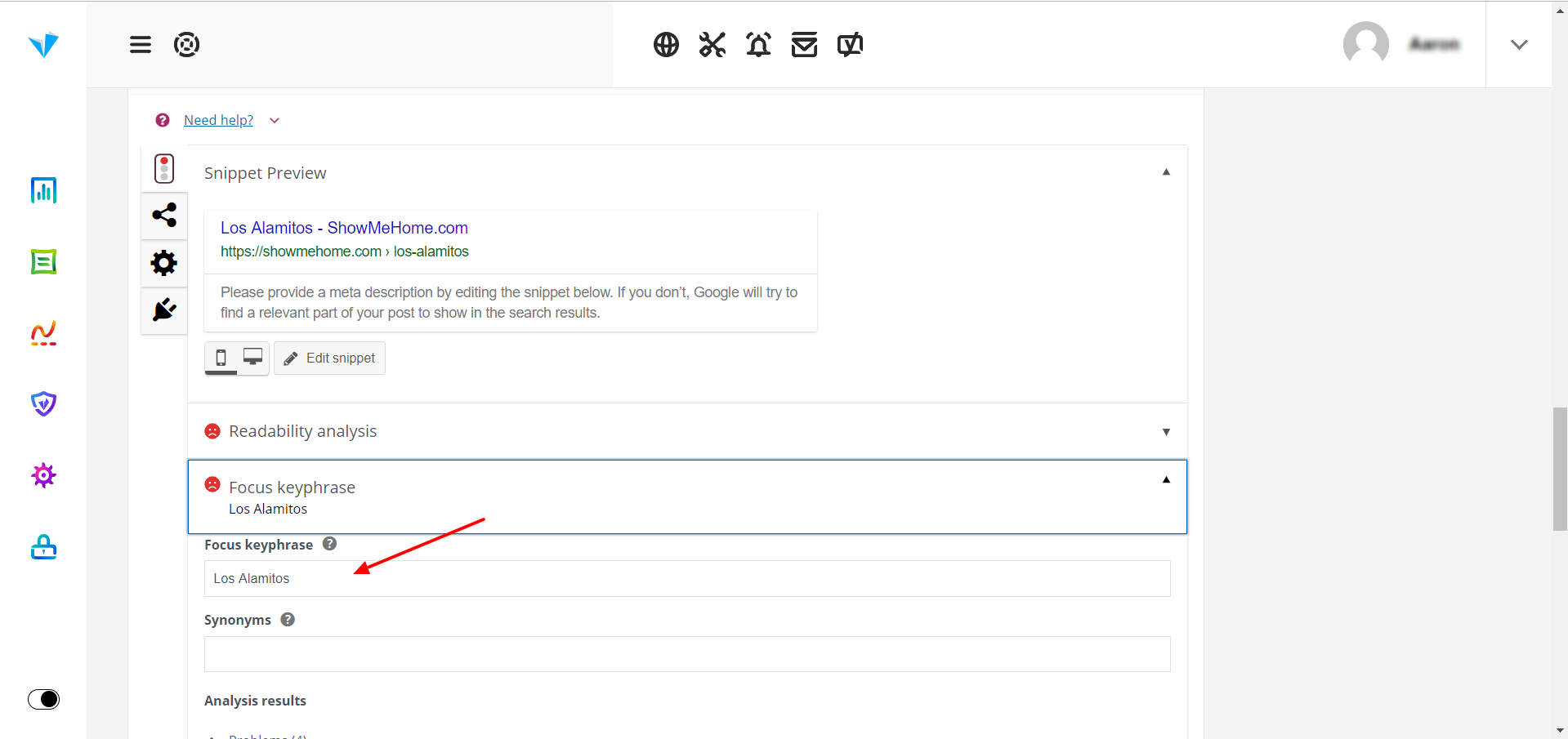
Optimizing the page content on all your Neighborhood pages will do a lot to help your search engine rankings.
This is because search engines are looking for web pages where the focus keyword — in this case, your local or hyperlocal area keyword — is found in the page title, URL, meta description, headings, body text, image and video tags, etc…
This is easy to do for a Neighborhood page because all of the content is focused on the amenities and benefits of that particular neighborhood. So this is an easy win for real estate agents. You just need to put in the time to get it set up.
Your Next Steps to Rank Better in Search
Google is known for their poker face when it comes to exactly how SEO works, but experts say that improvement to your site could take anywhere from a few weeks to 3–6 months to show up in search result rankings.
Don’t get discouraged if you don’t see next-day results. Give it time for Google’s algorithms to catch up.
What’s important is that thousands of businesses have ranked higher using these tactics. Keep an eye on your own metrics in Google Analytics. Monitor how many new visits your area pages are getting and how long visitors stay on the page. You can even monitor and what they click on.
Start creating and fine-tuning crowd-pleaser content almost immediately. This will multiply your efforts to rank better in the SERPs.
Final Thoughts
Search rankings matter for real estate agents because most prospective clients are going to click on one of the first search results they see.
The good news is, it’s definitely doable to rank better for keywords related to your real estate areas.
Google wants to match home shoppers with real estate agents catering to the client’s desired area. All you have to do is convince Google that you’re a great match.
This is exactly what our goal was when we created AgentFire Sites and the Area Guide tool. Just make sure to take advantage of it. Create a unique area description, engaging images and video, and publish at least 3 blog posts.
Then use Yoast SEO to fine-tune. Before you know it, you’ll be dominating Google and Bing search results for your local real estate market.