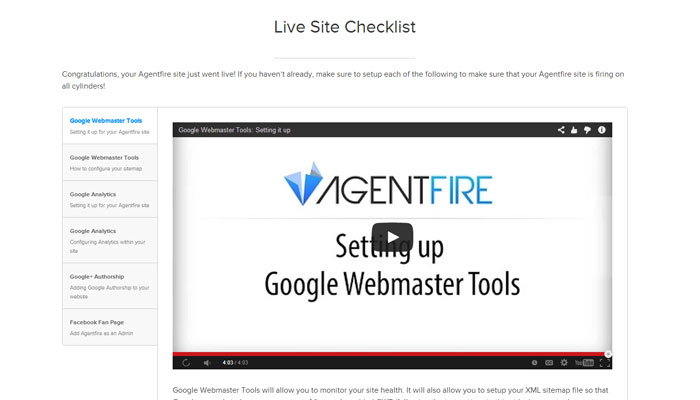If you're an Agentfire client, you already know that we've taken lots of processes that would normally be tedious or difficult, and made them easy and/or automated.
Industry Insights
When it comes to a WordPress, nobody puts out a more complete website than Agentfire does- and beyond that, we want to make sure that you’re completely optimized for Google.
If you’re an Agentfire client, you already know that we’ve taken lots of processes that would normally be tedious or difficult, and made them easy and/or automated. With our new Live Site Google Setup process, we’ve gone ahead and done as much as we can within the website to get you up and running with all of the following:
- Google Webmaster Tools
Diagnose site health, receive messages when anything is affecting how your site is positioned - Google XML Sitemaps
Ensure that Google is properly indexing your website. Also allows our Agentfire XML Sitemap plugin to function properly ( this plugin will create an XML sitemap entry for every city, zip, tract, community, and listing in your MLS, most users report an 80%+ increase in pages indexed in Google!! ) - Google Analytics
Monitor your site traffic with in-depth analytics. Our system will also allow you to view these stats directly from your Dashboard! - Google+ Authorship
Attach your Google+ profile to blog posts and pages. Add Google trust and increase engine click-through rates!
To complete the setup and configuration of these items, once your Agentfire site has gone live (meaning we’ve switched it from domain.agentfire.com to agentfire.com), just review these easy to follow tutorials to complete these configurations!
Check out our Live Site Google Setup page today!