Explore the top 3 free open house sign-in sheet options: Google Forms, Curb Hero, and Google Docs for easy and efficient visitor tracking.
Seller Tactics
Open house sign-in sheets can be a tricky decision for real estate agents. Some avoid asking for visitor information, concerned that sign-in sheets might create an overly sales-focused atmosphere or cause guests to leave incomplete details. Others see skipping contact collection as a missed opportunity to convert open house visitors into clients.
But here’s the reality: Even agents who take a low-pressure approach can collect attendee information without making visitors feel cornered or misled. With the right strategy, a sign-in process can actually spark natural conversations—not stifle them—even among cautious buyers.
In this article, we’ll cover the top three, free ways to create effective open house sign-in sheets that balance professionalism with visitor comfort.
Why an Open House Sign-In Sheet Matters
Open house sign-in sheets are your pipeline to future commissions. While most open house visitors aren’t ready to buy immediately, they’re actively exploring neighborhoods and properties—making them qualified leads worth nurturing. Each email or phone number collected lets you share new listings, market updates, and price changes that match their interests, keeping you top of mind until they’re ready to make a move.
A typical open house might draw 10-15 visitors. By consistently following up with personalized outreach, even a modest 10% conversion rate can generate 1-2 new clients per month.
Top 3 Free Ways to Create an Open House Sign-In Sheet
1. Google Forms and Google Sheets
Best For: Agents wanting a quick, free, and straightforward digital approach.
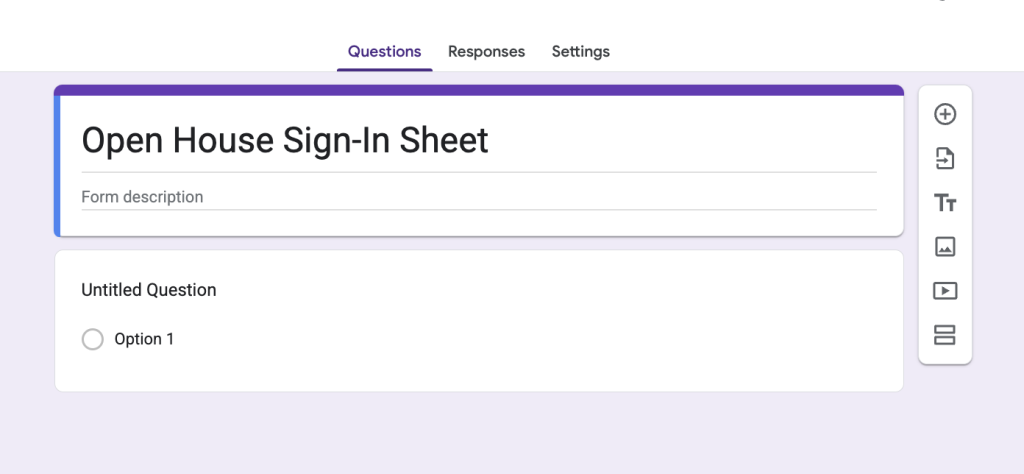
How It Works:
- Open Google Forms
- Go to Google Forms.
- Click “Blank” to open a new, empty form.
- Name the Form & Add Intro
- Title it with your address (e.g., “Open House Sign-In | 123 Main Street”).
- Insert Fields
- Add required questions for Name, Email, and Phone.
- Include optional questions like “Are you working with a Realtor?” or “How soon do you plan to buy?”
- Provide a Disclaimer
- In a short paragraph or confirmation message, reassure guests that their information is only used to communicate about this listing or similar properties.
- Link to Google Sheets
- Under the “Responses” tab, choose Link to Sheets.
- This automatically sends all incoming data to a spreadsheet for easy sorting or export.
- Follow Up Afterward
- Open the connected Google Sheet to see your visitors’ information.
- Email or text a polite thank-you within 24 hours.
2. Curb Hero

Best For: Agents seeking an app tailor-made for real estate, offering sleek branding with automated follow-ups.
How it Works:
- Sign Up & Log In
- Go to Curb Hero and create an account.
- Confirm via email if prompted, then sign in.
- Start a New Sign-In
- Enter key details: property address, date/time of the open, and any property highlights.
- Add Your Branding
- Upload your brokerage logo or personal headshot.
- Customize colors or background images for a professional look.
- Select Fields & Disclaimer
- Decide which fields you want visitors to complete (e.g., Name, Email, Phone, “Are you actively looking?”).
- Provide a short statement explaining that the info is for the seller’s tracking and follow-up only.
- Enable Auto Follow-ups
- Turn on automated post-sign-in messages, such as an instant text or email thanking them for visiting.
- Sync with your CRM (if available) to ensure seamless lead capture.
- Prepare for the Open House
- On your phone or tablet, open the live sign-in page.
- Direct guests: “Please sign in here—if you have an agent, let us know so we can share any updates with them as well.”
- Review Leads Post-Event
- Sign back in to Curb Hero.
- Check who signed in, any auto-follow-up status, and export if needed.
3. Google Docs
Best For: Agents who want a paper-friendly fallback or prefer offline sign-ups.
While Google Docs lacks automated follow-up features and requires manual data entry, it can serve as a simple backup option for your open house sign-in process. Create a basic template with fields for visitor name, email, phone, agent status, buying timeline, and include a privacy statement explaining how information will be used.
Having a physical printout can prove valuable when facing poor internet connectivity, accommodating multiple simultaneous sign-ins, or working with visitors who prefer traditional paper forms. However, be prepared to spend extra time transferring data and organizing follow-ups manually – making this method best suited as a backup rather than your primary sign-in system.
For a convenient and easy-to-use option, you can access a customizable open house sign-in sheet template via Google Docs here: Open House Sign-In Sheet Template.
5 Clever Strategies to Encourage Open House Sign-Ins
Even with the strategies above, guests sometimes dodge giving phone/email details or question why they need to sign in at all. Here are effective ways to encourage visitors to provide their contact information at open houses:
1. The Wine Winner Strategy
Offer a bottle of wine as a “prize” for signing in, but make everyone a winner without telling them others also win. According to successful agents, this simple approach can generate an extra deal per month, making the $200 investment worthwhile.
Pro tip: Get case discounts at Costco for better margins.

2. Go Digital with iPads
Replace traditional paper sheets with digital sign-ins. People are more comfortable tapping screens than writing, and you’ll get cleaner data that can automatically feed into your CRM system for follow-up.
3. Frame Open-House Sign-In Sheets as Seller Security
Present the sign-in as a seller requirement for home security rather than a marketing tactic. A simple “The sellers request we track all visitors for security purposes” often meets less resistance than asking for contact info without context.
4. Seed the Open House Sign-In Sheet
Start your open house sign-in sheet with two or three pre-filled entries showing complete contact information. When people see others have provided full details, they’re more likely to do the same rather than leave fields blank.
5. Provide Immediate Value
Offer something useful in exchange for signing in, like detailed property packets, immediate email follow-ups with specs, or professional photos. Some agents even provide feedback forms so visitors feel their opinions are valued.
The Bottom Line
Using open house sign-in sheets doesn’t have to be awkward. The key is to:
- Set Expectations: “Everyone signs in—our sellers request it.”
- Incentivize Appropriately: Digital or paper, postcards, free giveaways, or easy feedback forms.
- Always Follow Up: A cheery text or voicemail the next day, even if they’re working with someone else, can remind them you’re accessible and professional.
- Be Authentic: You can keep it friendly and constructive while still being firm enough that your home seller—and your own business—get value from the open house effort.
Ultimately, yes, open house sign-in sheets (or digital forms, guess-a-winner raffles) can feel uncomfortable to some visitors. But a well-handled system means more leads, transparent accountability for your sellers, and the confidence that you’re not letting prime opportunities slip away. Try combining a sign-in with a quick conversation starter or feedback section, and you’ll soon discover that most guests will willingly share a phone number after a brief, genuine exchange.
Transform your open house success into a powerful online presence – book a demo with AgentFire to build a website that converts visitors both online and offline.
![Top 3 Free Open House Sign-In Sheets for Realtors [2025]](https://agentfire.com/wp-content/uploads/2025/01/open-house-sign-in.jpg)