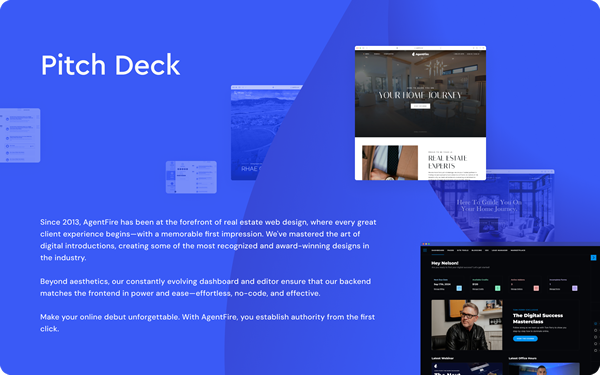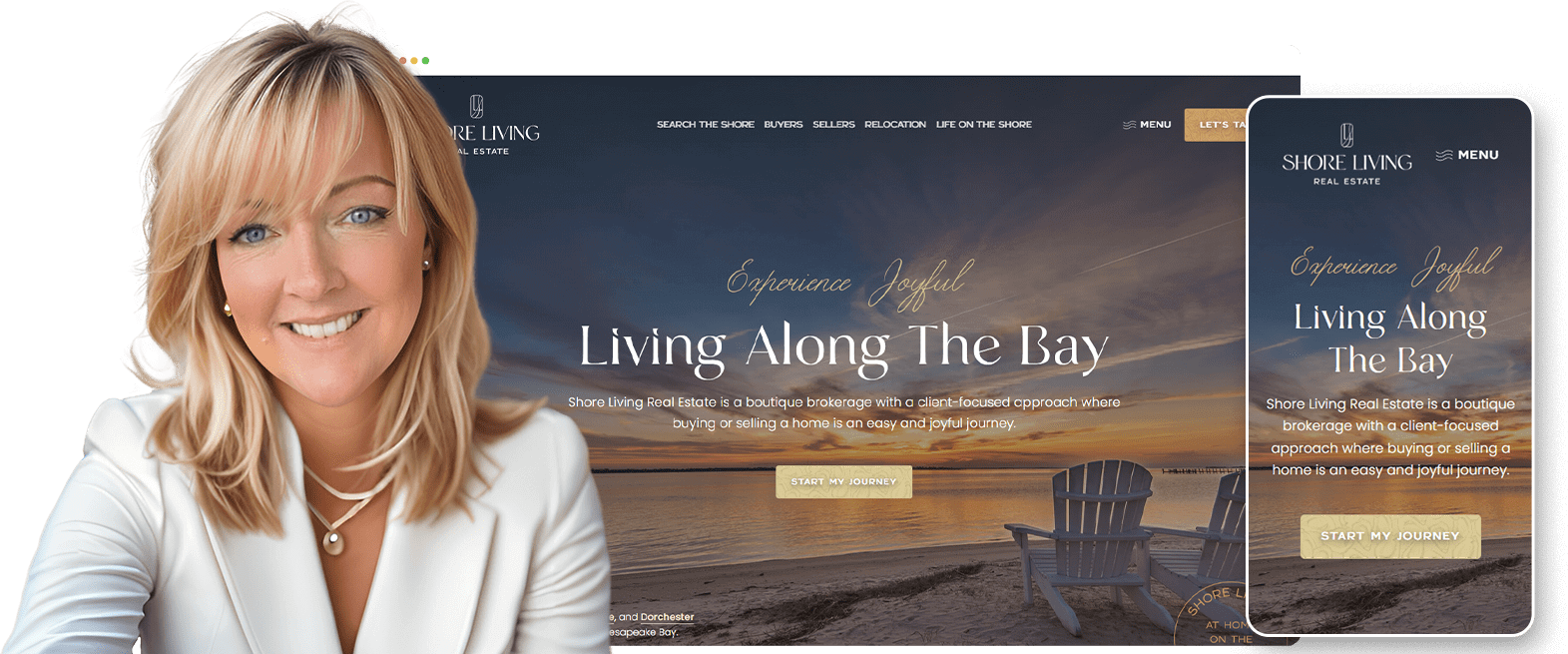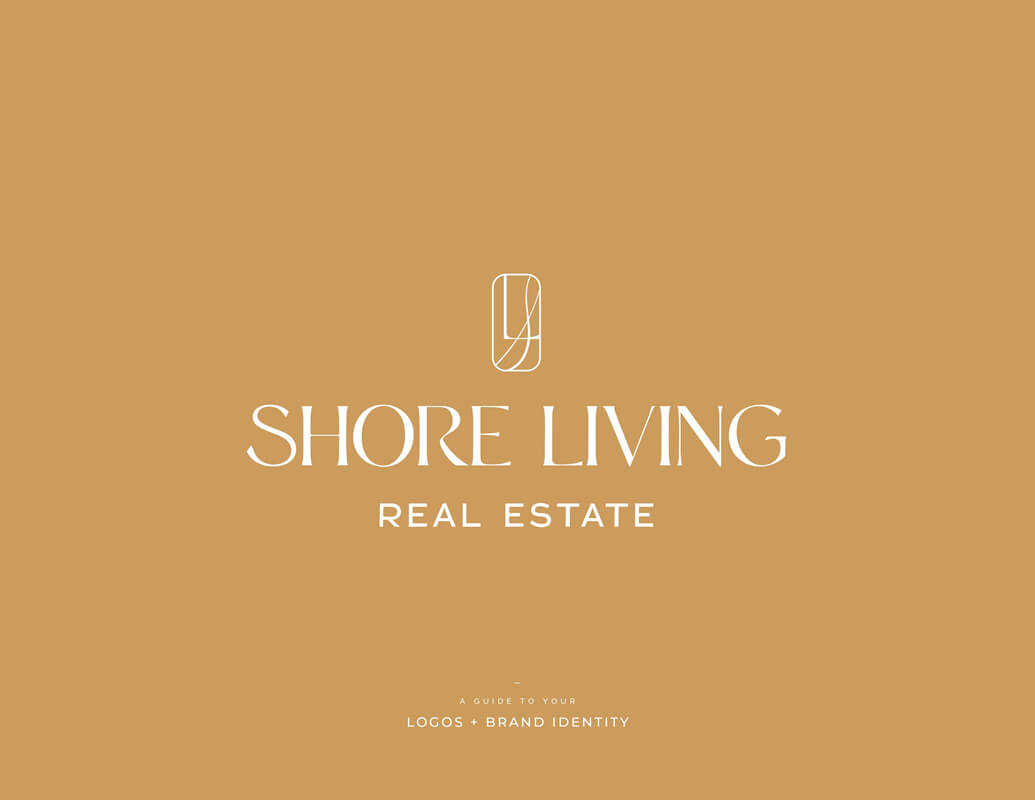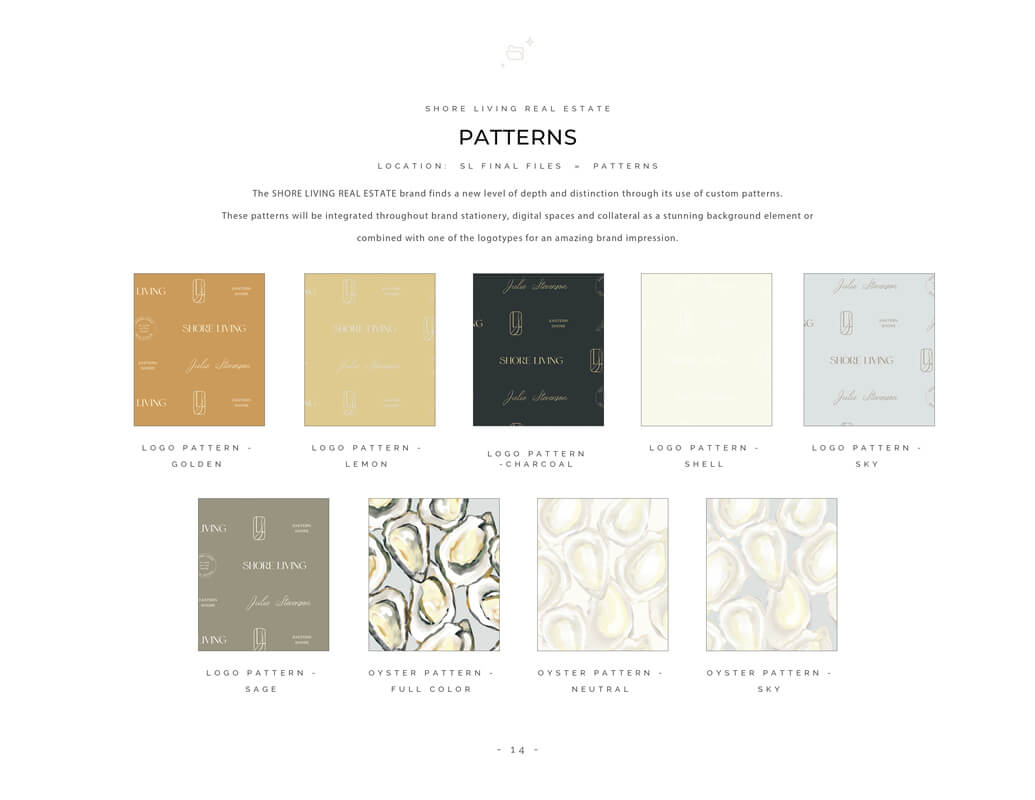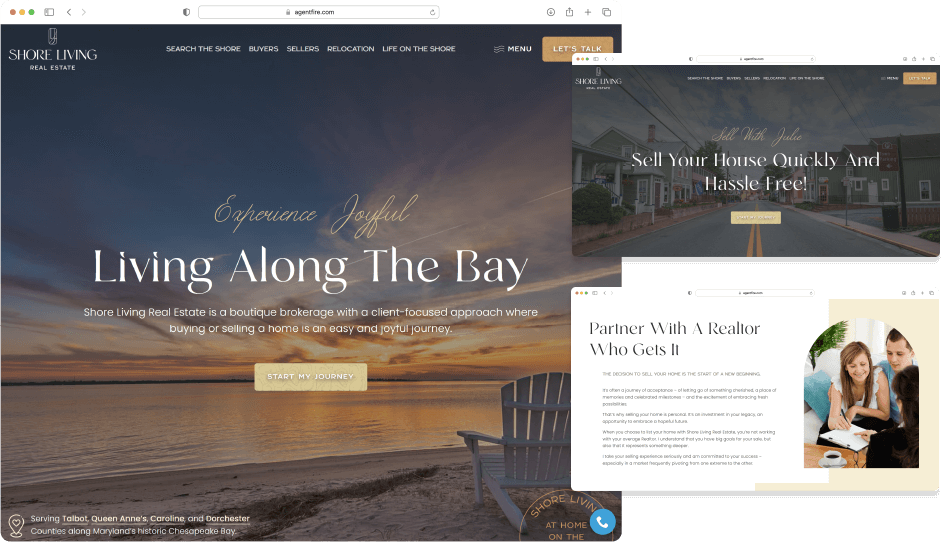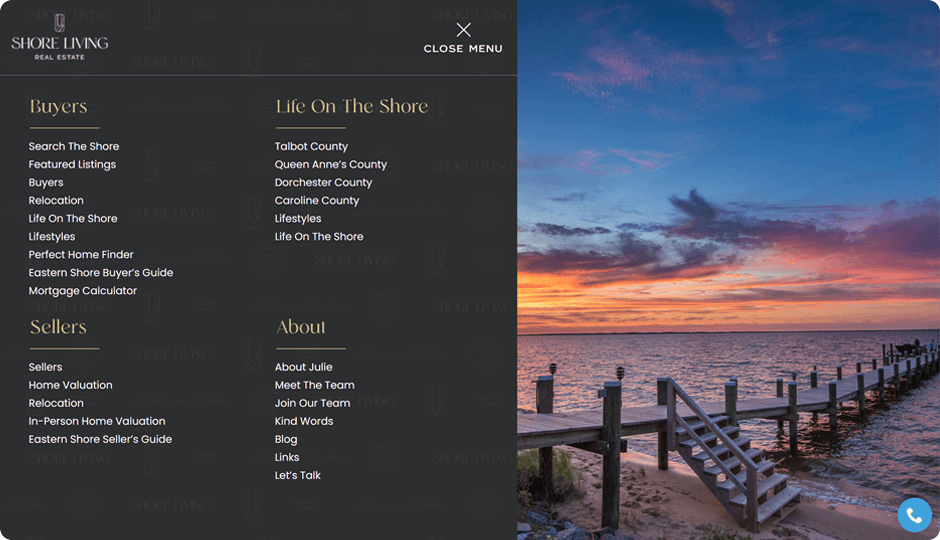- Tour
Who We Serve
Agents
Build Your Brand. Showcase Your Value. Grow Your Business.
Teams
Unify Your Team. Amplify Your Impact. Grow Your Business.
Marketplace
Unlock premium addons for design, branding, content, SEO and more!Integrations
Browse trusted experts for PPC, CRM, SEO and more!
- Work
- Partners
Affiliate Program
Earn recurring monthly commissions for life for each referral that signs up!
Refer a Friend
Earn a FREE month for each friend who attends a demo, no purchase required!
- Pricing
- More