Making great YouTube ads for real estate agents starts with smart strategies and tips to attract buyers and sellers in your local market.
Lead Generation Technology
In 2025, YouTube remains a major platform for real estate agents to reach buyers and sellers directly. As other platforms become more crowded and expensive, YouTube offers a unique mix of reach, targeting options, and flexible ad formats.
Making great YouTube ads for real estate agents involves more than just uploading a video. It requires understanding how the platform works, what types of content perform best, and how to connect with the right audience.
This guide breaks down key strategies and tips for real estate professionals who are exploring YouTube advertising. Each section covers a specific part of the process, from targeting and budgeting to performance tracking and optimizing.
Why YouTube Advertising Works for Real Estate
YouTube is the second-largest search engine in the world, with billions of monthly users. This level of engagement makes YouTube one of the most active digital spaces for reaching potential buyers and sellers.
Video content allows real estate professionals to show properties, neighborhoods, and local amenities in a way that static images and text cannot. A video tour can show the layout of a home, the way light moves through a space, and the surrounding environment in a single viewing experience.
When viewers see and hear an agent on video, it creates a sense of familiarity. This presence helps build trust early in the relationship between agent and client.
Despite this potential, relatively few real estate agents are using YouTube ads consistently. This creates a gap in the market where early adopters can reach high-intent audiences with less competition and lower costs.
How to Create Videos That Hook Viewers Immediately
The first five seconds of a YouTube ad determine whether a viewer keeps watching or skips the video. YouTube allows viewers to skip most ads after five seconds, which means the opening must capture attention quickly.
Effective hooks often speak directly to the viewer’s interests or current concerns. For real estate, this might include highlighting a local market trend, a property type, or a unique opportunity.
Here are three proven hooks that work for real estate YouTube ads:
- Local Market Hook: “Home prices in Riverside have jumped 12% this year — here’s what it means for sellers.”
- Property-Specific Hook: “This 4-bedroom colonial has something most buyers never notice until it’s too late.”
- Problem-Solution Hook: “Tired of getting outbid? Here’s how my clients won their dream home last week.”
Adding a local reference signals relevance and builds trust. References to specific neighborhoods, schools, or landmarks help viewers feel the content is made for them.
Creating urgency helps motivate viewers to take action. This can be done by referencing limited inventory, fast-moving listings, or temporary market conditions.
Being on camera helps viewers recognize and remember you. Facial expressions, tone, and eye contact help establish familiarity and trust.
YouTube Ad Formats Real Estate Agents Should Know
YouTube offers several ad formats that real estate professionals can use. Each format serves a different purpose depending on your goal, audience, and content type.
Skippable In-Stream Ads
These ads play before, during, or after another video. Viewers can skip after 5 seconds. You only pay when someone watches at least 30 seconds or clicks on your ad.
Skippable ads work well for:
- Property tours
- Neighborhood showcases
- Agent introductions
- Market updates
The ideal length is 45-90 seconds — long enough to deliver value but short enough to maintain interest.
Discovery Ads
Discovery ads appear as thumbnail previews with text. They show up in YouTube search results, the homepage, and next to related videos. Unlike in-stream ads, these don’t play automatically — viewers choose to click and watch.
These ads work well for educational content like:
- “5 Things to Know Before Buying in [Neighborhood]”
- “How to Get Pre-Approved for a Mortgage”
- “Top School Districts in [City]”
Your thumbnail and title are crucial since they determine whether someone clicks.
Non-Skippable and Bumper Ads
Non-skippable ads play before or during videos and cannot be skipped. They’re limited to 15 seconds. Bumper ads are even shorter at just 6 seconds.
These formats work for simple messages like:
- Open house announcements
- New listing alerts
- Brand awareness
Because viewers cannot skip them, keep these ads short and engaging.
| Ad Format | Best Use Case | Typical Length | How You Pay | Main Benefit |
| Skippable In-Stream | Lead generation | 45-90 seconds | Per view (30+ seconds) | Pay only for engaged viewers |
| Discovery | Education & branding | Any length | Per click | Viewers choose to watch |
| Non-Skippable | Brand awareness | 6-15 seconds | Per impression | Guaranteed views |
Target the Right Audience for Your Ads
Targeting is where YouTube advertising truly shines for real estate. The platform lets you reach specific audiences based on location, interests, and behaviors.
Geographic Targeting
YouTube lets you target ads to people in specific geographic areas — from entire cities down to a radius around a specific address. This is perfect for real estate since your business is location-based.
You can target:
- Entire cities or zip codes
- A 1-5 mile radius around specific neighborhoods
- Custom-drawn map areas that match your service zones
This precision helps you avoid wasting money showing ads to people outside your market area.
Audience Targeting
Beyond location, YouTube lets you target based on who people are and what they’re interested in:
- In-Market Audiences: These are people actively researching real estate. YouTube can identify users who are searching for homes, mortgage information, or moving services.
- Demographic Targeting: Filter by age, household income, homeowner status, and more. This helps you focus on likely buyers or sellers.
- Affinity Audiences: Target people with long-term interests related to home ownership, DIY projects, or luxury living.
- Custom Intent: Target people who have searched specific keywords on Google related to real estate in your area.
Retargeting Previous Visitors
One of the most powerful targeting options is known as retargeting, or showing ads to people who have already interacted with you, such as:
- Website visitors
- People who watched your previous videos
- Past leads from your database
These warm audiences are more likely to convert because they already know who you are.
Budgeting and Bidding for Maximum Results
YouTube advertising costs depend on your targeting, ad format, and bidding strategy. Understanding these elements helps you get the best results for your budget.
Understanding YouTube Ad Costs
For real estate YouTube ads, you’ll typically pay:
- $0.10-$0.30 per view for skippable in-stream ads
- $1-$2 per click for discovery ads
- $10-$20 per thousand impressions for non-skippable ads
Your actual costs will vary based on your location and how competitive your market is.
Setting Up Your First Campaign Budget
When starting with YouTube ads, it’s wise to begin with a test budget. This allows you to see what works before scaling up.
A good starting point is:
- $300-$500 total test budget
- Run for 2-3 weeks
- Test 2-3 different video versions
This gives you enough data to see which ads perform best without risking too much money.
Bidding Strategies That Work
YouTube offers different bidding strategies depending on your goals:
- Maximum CPV (Cost Per View): You set the maximum amount you’re willing to pay when someone watches your ad. This gives you the most control and is recommended for beginners.
- Target CPM (Cost Per Thousand Impressions): You set a target average cost for every thousand times your ad is shown. This works better for awareness campaigns.
- Maximize Conversions: Google automatically adjusts your bids to get the most conversions within your budget. This works best once you have conversion tracking set up.
For most real estate campaigns, starting with Maximum CPV bidding at $0.10-$0.15 per view provides good control while you learn what works.
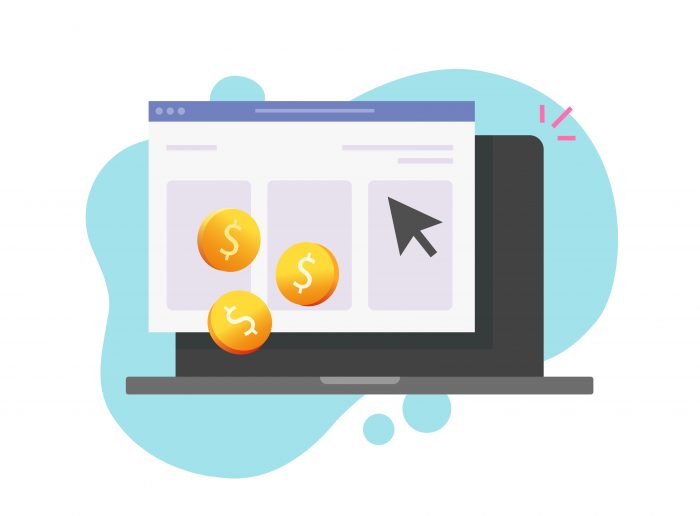
Create and Launch Your First Campaign
Setting up a YouTube ad campaign involves several steps, from account creation to campaign launch and monitoring.
Account Setup
Before creating ads, you need:
- A YouTube channel with your videos uploaded
- A Google Ads account linked to your YouTube channel
Make sure your YouTube channel looks professional with a good profile picture, banner, and description that clearly identifies your real estate business.
Campaign Creation Steps
- In Google Ads, click “New Campaign”
- Choose your campaign goal (leads, website traffic, etc.)
- Select “Video” as the campaign type
- Name your campaign something descriptive like “Seller Leads – North County”
- Select your ad format (usually skippable in-stream for lead generation)
- Set your budget and bidding strategy
- Define your target audience using location and demographic filters
- Choose your video and add a headline, description, and call-to-action
- Add a URL where viewers will go when they click
- Review and launch
Monitoring Performance
After launching, don’t make changes for at least 3-4 days. This gives the campaign time to gather data and optimize.
Key metrics to watch:
- View rate: Percentage of people who watch beyond 30 seconds (15%+ is good)
- Click-through rate: Percentage who click your call-to-action (1%+ is good)
- Cost per view: How much you’re paying for each view
- Conversions: How many leads you’re generating
If these metrics aren’t meeting expectations after a week, consider adjusting your targeting, video content, or call-to-action.
Optimize for Better Results over Time
The real power of YouTube advertising comes from continuous improvement. By analyzing results and making adjustments, you can increase performance while reducing costs.
Test Different Videos
Create multiple versions of your ads to see what works best:
- Test different opening hooks
- Try different lengths
- Compare different calls-to-action
- Test featuring different properties or neighborhoods
Run these variations simultaneously with the same targeting to see which performs better.
Refine Your Targeting
As you gather data, you’ll learn which audiences respond best to your ads:
- Age groups
- Income levels
- Neighborhoods
- Interest categories
Focus more budget on the segments that generate quality leads at the lowest cost.
Improve Your Landing Pages
Where you send viewers after they click is just as important as the ad itself. Make sure your landing page:
- Matches the promise in your ad
- Loads quickly and is mobile device-friendly
- Has a clear call-to-action
- Includes a simple form to capture lead information
AgentFire’s website platform includes conversion-optimized landing pages specifically designed for real estate lead generation from video ads.
Take Your YouTube Ads to the Next Level
Once you’ve mastered the basics, these advanced strategies can help you get even better results from your YouTube advertising.
Create Ad Sequences
Instead of showing the same ad to everyone, create a sequence of ads that tell a story over time:
- First ad: Introduce yourself and your value proposition
- Second ad: Show a specific listing or neighborhood
- Third ad: Present a special offer or call-to-action
This approach builds familiarity and trust before asking for contact information.
Combine with Other Marketing Channels
YouTube ads work best as part of a broader marketing strategy:
- Retarget your website visitors with YouTube ads
- Follow up YouTube ad viewers with email marketing
- Reinforce YouTube messages on social media
This multi-channel approach keeps you top-of-mind throughout the buying or selling process.
Ready to turn your YouTube ad viewers into clients? Book a demo with AgentFire to see how our conversion-optimized real estate websites can help you capture and nurture the leads your videos generate.
FAQs About Real Estate YouTube Ads
How much should real estate agents budget for YouTube advertising?
Most agents start with $300-500 monthly for testing, then scale to $1000-3000 based on performance and market size.
What video length works best for real estate YouTube ads?
For skippable in-stream ads, 45-90 seconds typically performs best, allowing enough time to showcase properties while maintaining viewer interest.
Should I create different YouTube ads for buyers versus sellers?
Yes, create separate campaigns with tailored messaging — buyer ads should highlight property features and neighborhood benefits, while seller ads should emphasize your marketing approach and track record.
How can I measure if my YouTube ads are generating quality leads?
Track conversion actions (form fills, calls) using Google Ads conversion tracking, and maintain a separate column in your CRM to monitor which leads close from YouTube sources.
How frequently should I update my real estate YouTube ad content?
Refresh your creative at least quarterly, or whenever you notice performance declining, to maintain relevance and effectiveness.


