📩🔥 The Hottest Real Estate Marketing Insights, Straight To Your Inbox!
We help agents, teams, and brokerages better achieve digital success.

This website uses cookies so that we can provide you with the best user experience possible. Cookie information is stored in your browser and performs functions such as recognizing you when you return to our website and helping our team to understand which sections of the website you find most interesting and useful. We do not sell your personal information. For more information about your rights under the California Consumer Privacy Act (CCPA), please see our Privacy Policy.
Always Active
These cookies are necessary for the website to function and cannot be switched off. They are usually only set in response to actions made by you such as setting your privacy preferences, logging in or filling in forms.
You can set your browser to block or alert you about these cookies, but some parts of the site will not then work. These cookies do not store any personally identifiable information.
These cookies are set through our site by third-party services and are used to deliver content and advertisements that are more relevant to you. They also help us measure the effectiveness of our marketing campaigns.
Google Analytics: We use Google Analytics to collect anonymous information such as the number of visitors to the site and the most popular pages. Keeping this cookie enabled helps us to improve our website by analyzing user behavior and trends.
Facebook Pixel: This cookie is used by Facebook to deliver a series of advertisement products such as real-time bidding from third-party advertisers. It helps us track conversions from Facebook ads, optimize ads based on collected data, build targeted audiences for future ads, and remarket to qualified leads—people who have already taken some kind of action on our website.
Enabling these cookies ensures that our marketing efforts are effective and relevant to your interests. You can choose to disable these cookies; however, please note that doing so may impact your experience and the relevance of the content and ads you see on our website.
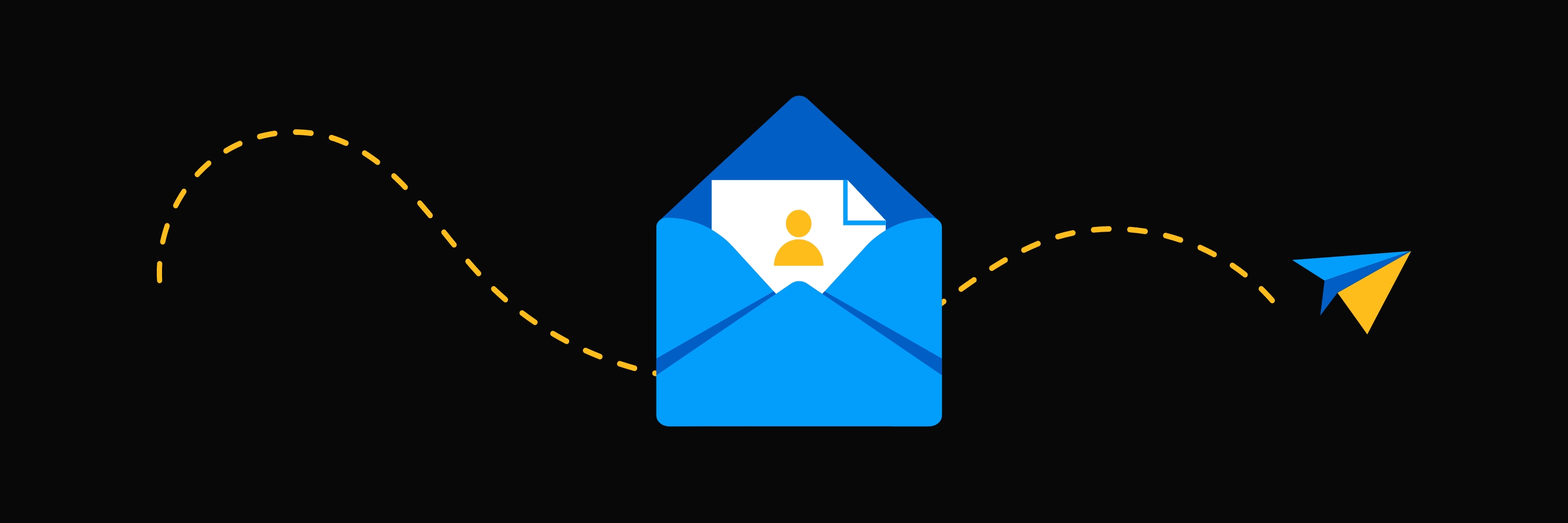
🔥 Get the hottest real estate marketing strategies 1x per week + 🎁 our Ultimate Drip Email Bundle as a free gift!
(*we respect your privacy and will never share your information)